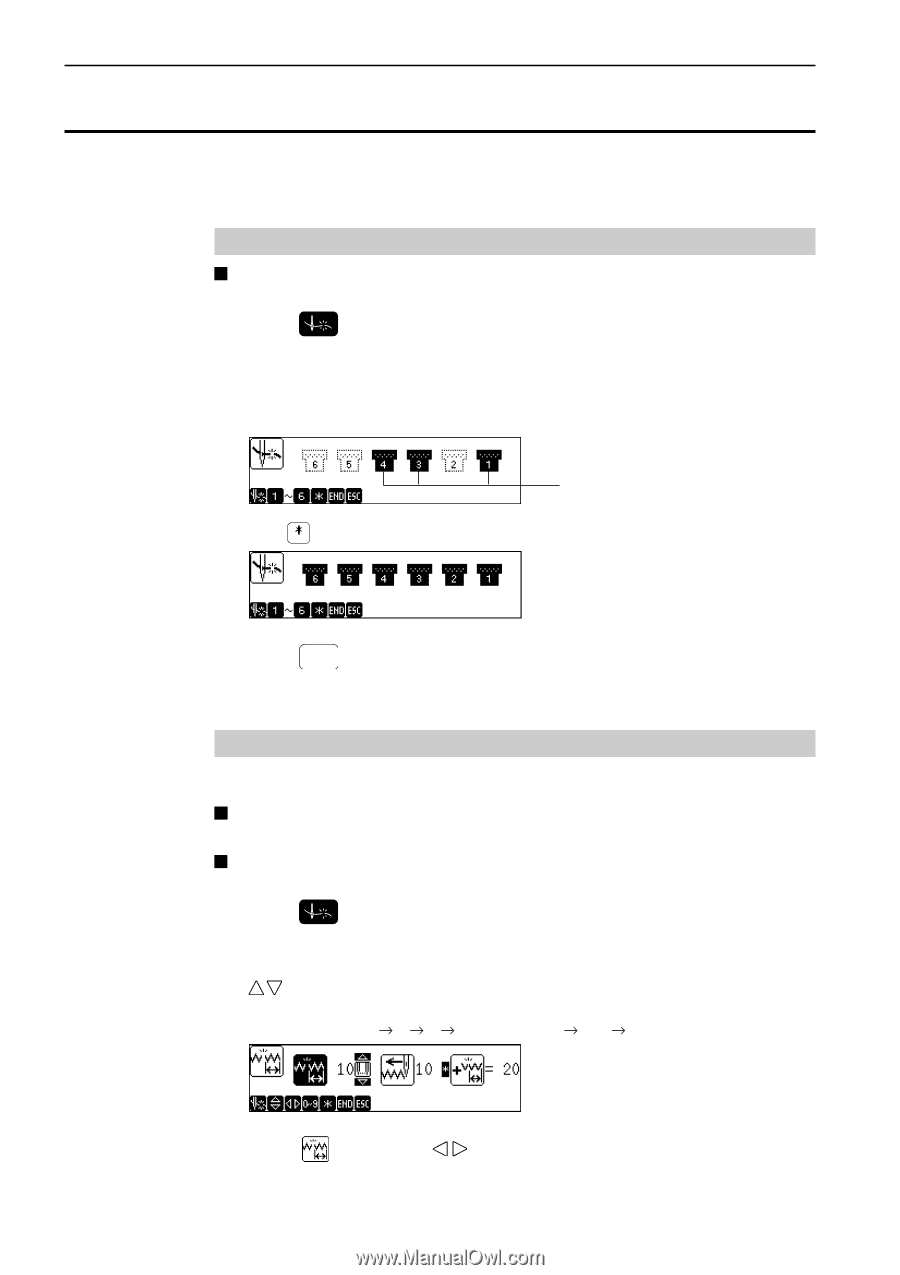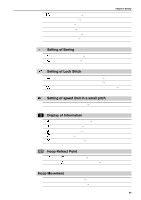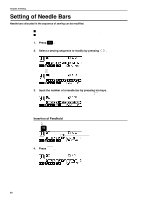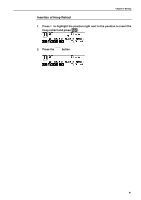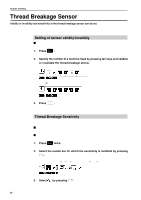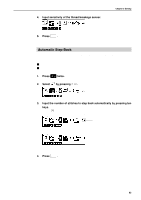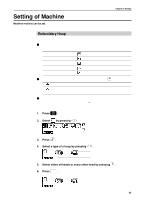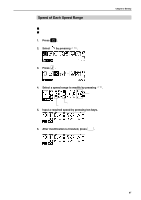Brother International BES-963 Instruction Manual - English - Page 94
Thread Breakage Sensor, Setting of sensor validity/invalidity, Thread Breakage Sensitivity
 |
View all Brother International BES-963 manuals
Add to My Manuals
Save this manual to your list of manuals |
Page 94 highlights
Chapter 5 Setting Thread Breakage Sensor Validity or invalidity and sensitivity of the thread breakage sensor can be set. Setting of sensor validity/invalidity This function is previously set to valid for all heads upon shipment. 1. Press . 2. Specify the number of a machine head by pressing ten keys and validate or invalidate the thread breakage sensor. Pressing the same ten key once again changes between validity and invalidity. Heads with which the sensor is valid Press to switch over the thread breakage sensor for each head between ON and OFF. 3. Press END . Modified setting is saved and the initial screen or halt screen is displayed again. Thread Breakage Sensitivity Sensitivity of the thread breakage sensor can be set. The sensitivity can be set within the range of 1 ~ 100. Sensitivity increases as the figure decreases. This function is previously set to 10 upon shipments. 1. Press twice. 2. Select the needle bar for which the sensitivity is modified by pressing . The number of needle bars changes in the sequence of : ALL (all needle bars) 1 2 ... 9 or 12 (max.) ALL ... 3. Select by pressing . 92 BES-963BC • BES-1263BC