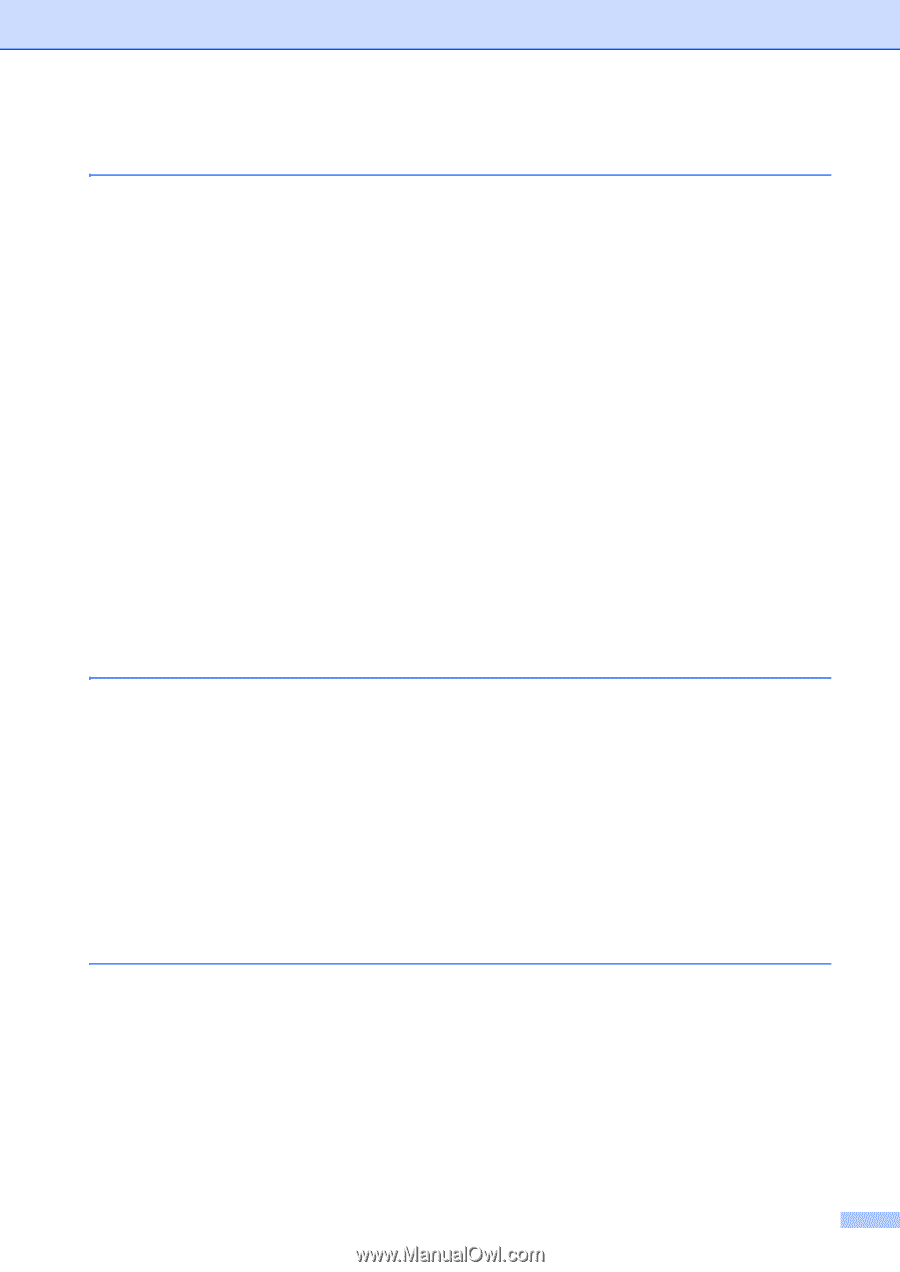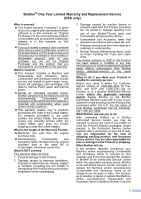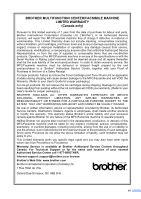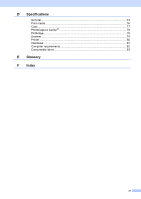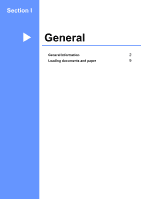ix
Section III
Walk-up Photo Printing
4
PhotoCapture Center
®
PhotoCapture Center
®
Operations
......................................................................
26
Printing from a media card without a PC
.......................................................
26
Scanning to a media card without a PC
........................................................
26
Using PhotoCapture Center
®
from your computer
........................................
26
Using media cards
.........................................................................................
26
Media card folder structure
............................................................................
27
How to print from a media card
............................................................................
28
Printing the thumbnail index
..........................................................................
28
Printing Images
..............................................................................................
29
DPOF printing
................................................................................................
30
PhotoCapture Center
®
print settings
...................................................................
31
Print quality
....................................................................................................
31
Paper Options
................................................................................................
31
Adjusting Brightness, Contrast and Color
......................................................
32
Cropping
........................................................................................................
33
Borderless printing
.........................................................................................
33
Scan to Card
.......................................................................................................
34
Changing the image quality
...........................................................................
34
Changing the black & white file format
..........................................................
35
Changing the color file format
........................................................................
35
Understanding the Error Messages
.....................................................................
35
5
PictBridge
Before Using PictBridge
.......................................................................................
36
PictBridge requirements
................................................................................
36
Using PictBridge
..................................................................................................
36
Setting your digital camera
............................................................................
36
Printing Images
....................................................................................................
37
DPOF printing
................................................................................................
37
Understanding the Error Messages
.....................................................................
38
Section IV Software
6
Software features