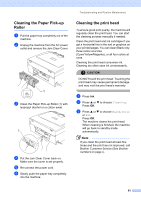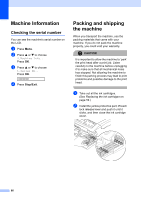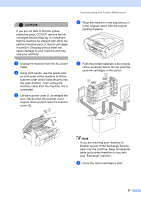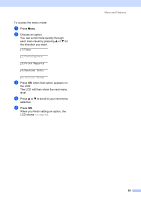Brother International DCP-130C Users Manual - English - Page 81
C Menu and Features, On-screen programming, Menu table, Menu keys, On-screen, programming
 |
UPC - 012502615699
View all Brother International DCP-130C manuals
Add to My Manuals
Save this manual to your list of manuals |
Page 81 highlights
C Menu and Features C On-screen programming C Your machine is designed to be easy to use with LCD on-screen programming using the menu keys. User-friendly programming helps you take full advantage of all the menu selections your machine has to offer. Since your programming is done on the LCD, we have created step-by-step on-screen instructions to help you program your machine. All you need to do is follow the instructions as they guide you through the menu selections and programming options. Menu table C You can program your machine without the User's Guide by using the Menu table that begins on page 70. These pages list the menu selections and options. Menu keys C Access the menu. Scroll through the current menu level. Go to the next menu level. Accept an option. Exit the menu. 68