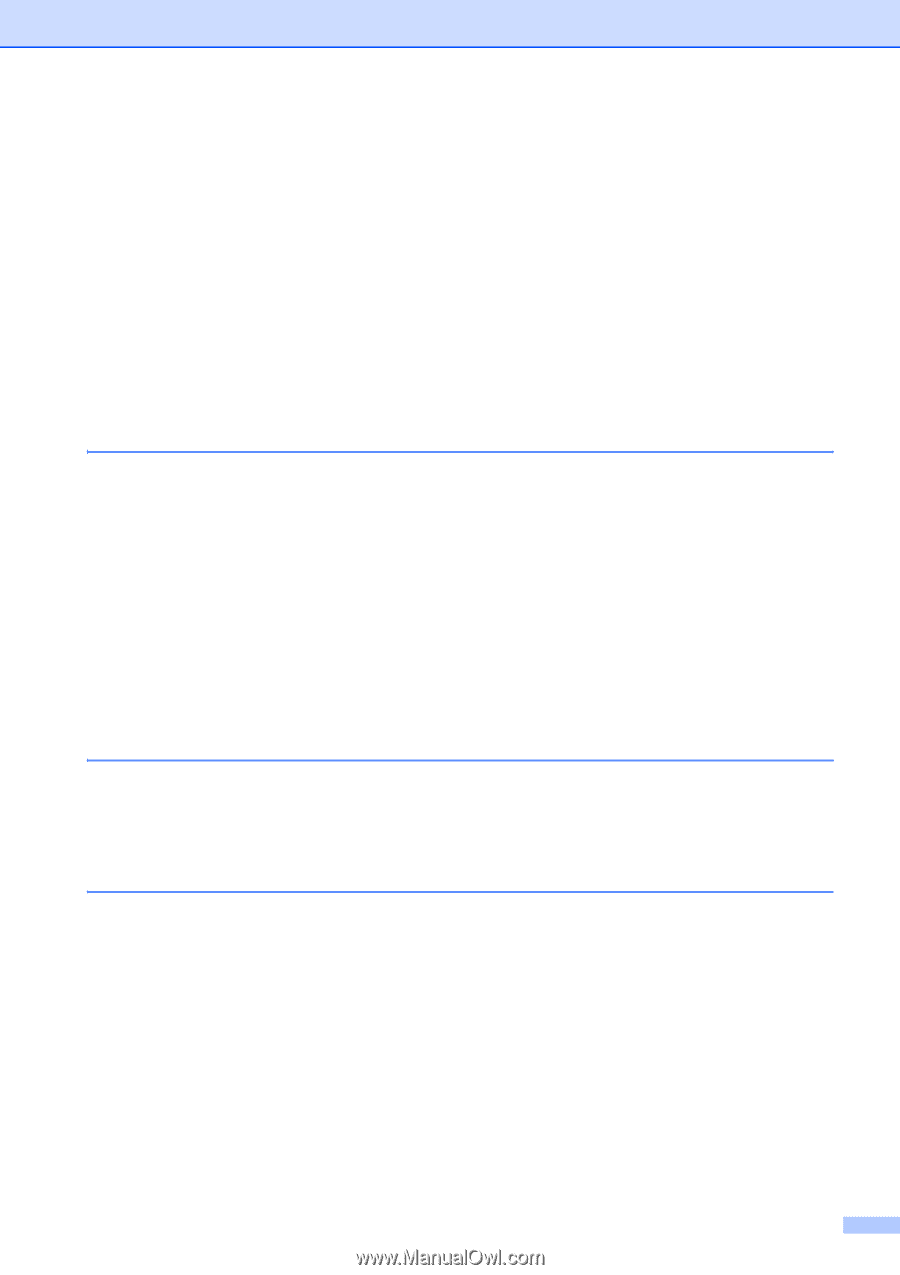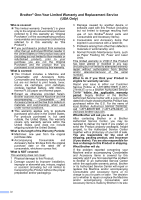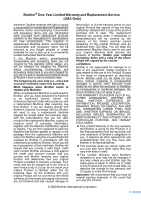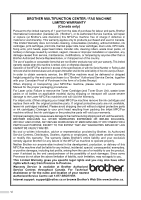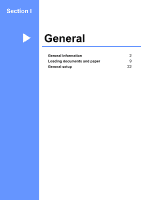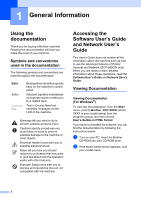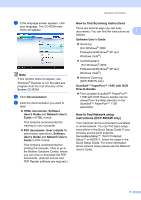ix
PhotoCapture Center
®
print settings
...................................................................
45
Print Quality
...................................................................................................
46
Paper options
................................................................................................
46
Adjusting Brightness, Contrast and Color
......................................................
47
Cropping
........................................................................................................
48
Borderless printing
.........................................................................................
48
Print Date
.......................................................................................................
48
Setting your changes as the new default
.......................................................
49
Restoring all settings to the factory settings
..................................................
49
Scan to a memory card or USB Flash memory drive
..........................................
49
Entering Scan mode
......................................................................................
49
How to scan to a memory card or USB Flash memory drive
.........................
50
How to set new default
..................................................................................
51
How to reset to the factory settings
...............................................................
51
Understanding the Error Messages
.....................................................................
51
6
Printing photos from a camera
52
Printing photos directly from a PictBridge camera
...............................................
52
PictBridge requirements
................................................................................
52
Setting your digital camera
............................................................................
52
Printing Images
..............................................................................................
53
DPOF printing
................................................................................................
53
Printing photos directly from a digital camera (without PictBridge)
......................
53
Printing Images
..............................................................................................
54
Understanding the Error Messages
.....................................................................
54
Section IV Software
7
Software and Network features
56
Section V
Appendixes
A
Safety and Legal
58
Choosing a location
.............................................................................................
58
To use the machine safely
...................................................................................
59
Important safety instructions
..........................................................................
62
Federal Communications Commission (FCC) Declaration of Conformity
(USA only)
.................................................................................................
63
Industry Canada Compliance Statement (Canada only)
...............................
64
LAN connection (DCP-585CW only)
.............................................................
64
Radio interference
.........................................................................................
65
International ENERGY STAR
®
Compliance Statement
................................
65
Legal limitations for copying
................................................................................
66
Trademarks
..........................................................................................................
67