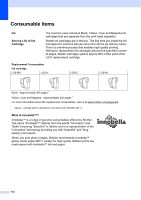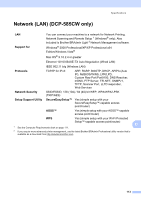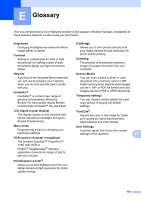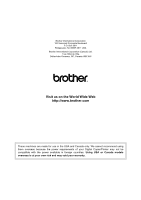117
F
J
Jams
paper
.....................................................
76
L
LCD (liquid crystal display)
......................
88
Brightness
.............................................
24
Contrast
................................................
23
Dim Timer
.............................................
24
Help List
................................................
24
Language
..............................................
23
M
Macintosh
®
See Software User's Guide on the
CD-ROM.
..................................................
Maintenance, routine
replacing ink cartridges
.........................
78
Menu Table
..............................................
88
Mode, entering
PhotoCapture
..........................................
7
Scan
........................................................
7
N
Network
Printing
See Network User's Guide on the
CD-ROM.
...............................................
Scanning
See Software User's Guide on the
CD-ROM.
...............................................
Number of Copies key
...............................
6
O
On/Off key
..................................................
6
Out of Memory message
..........................
75
P
Paper
...............................................
16
,
104
capacity
................................................
19
loading
........................................
9
,
11
,
13
printable area
.......................................
15
size
.................................................
18
,
22
type
................................................
18
,
22
PaperPort™ 11SE with OCR
See Software User's Guide on the
CD-ROM and Help in the PaperPort™
11SE application to access
How-to-Guides.
........................................
Photo Bypass Tray (USA)
.......................
13
Photo Paper Tray (Canada)
....................
13
PhotoCapture Center
®
Adding Effect
........................................
39
Borderless
............................................
48
CompactFlash
®
....................................
34
Cropping
...............................................
48
DPOF printing
......................................
44
from PC
See Software User's Guide on the
CD-ROM.
..............................................
Memory Stick Pro™
.............................
34
Memory Stick
®
.....................................
34
Photo Effects
Auto Correct
......................................
39
Enhance Scenery
..............................
40
Enhance Skin-Tone
...........................
40
Monochrome
.....................................
41
Remove Red-Eye
..............................
41
Sepia
.................................................
42
Preview photos
.....................................
37
Print Date
.............................................
48
Print settings
Brightness
.........................................
47
Contrast
.............................................
47
Paper type & size
..............................
46
Quality
.........................................
45
,
46
Return to factory setting
....................
49
Set new default
.................................
49
Printing
all photos
...........................................
43
index
..................................................
38
photos
...............................................
38
Scan to memory card
...........................
49
Scan to USB flash memory
..................
49
SD
........................................................
34
SDHC
...................................................
34