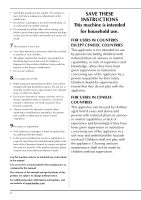Brother International Innov-is NQ3700D Operation Manual
Brother International Innov-is NQ3700D Manual
 |
View all Brother International Innov-is NQ3700D manuals
Add to My Manuals
Save this manual to your list of manuals |
Brother International Innov-is NQ3700D manual content summary:
- Brother International Innov-is NQ3700D | Operation Manual - Page 1
Operation Manual Embroidery and Sewing Machine Product Code: 888-G30/G32/G34 Be sure to read this document before using the machine. We recommend that you keep this document nearby for future reference. - Brother International Innov-is NQ3700D | Operation Manual - Page 2
- Brother International Innov-is NQ3700D | Operation Manual - Page 3
instructions before attempting to use the machine. DANGER - To reduce the risk of electrical shock 1 Always unplug the machine from the electrical outlet immediately after using, when cleaning, making any user servicing adjustments mentioned in this manual the nearest authorized Brother dealer for - Brother International Innov-is NQ3700D | Operation Manual - Page 4
when sewing, and follow careful instruction when free motion stitching so outdoors. 8 For a longer service life: • When using troubleshooting table in the back of the Operation Manual to inspect and adjust the machine yourself. If the problem persists, please consult your local authorized Brother - Brother International Innov-is NQ3700D | Operation Manual - Page 5
(908) 704-1700 declares that the product Product Name: Brother Sewing Machine Model Number: NQ3700D or television reception, which can be determined by turning the , if not installed and used in accordance with the instructions, may cause harmful interference to radio communications. However, - Brother International Innov-is NQ3700D | Operation Manual - Page 6
are in conformity with the provisions of the Radio Equipment Regulation 2017. The Declaration of Conformity (DoC) can be downloaded from Brother support website. Visit support.brother.com For Users in Norway This subsection does not apply for the geographical area within a radius of 20 km from the - Brother International Innov-is NQ3700D | Operation Manual - Page 7
: This Terms of Use ("Agreement") is a legal agreement between Brother Industries, Ltd. ("Company") and you that governs your use of POSSIBILITY OF SUCH DAMAGES, ARISING OUT OF OR RELATING TO THE SOFTWARE, SUPPORT SERVICE OR THIS AGREEMENT. THESE LIMITATIONS SHALL APPLY TO THE MAXIMUM EXTENT ALLOWED - Brother International Innov-is NQ3700D | Operation Manual - Page 8
5 Termination 5.1 Company shall have the right to terminate this Agreement at any time by providing a written notice to you if you commit a material breach of any terms of this Agreement and fail to immediately rectify such breach upon Company's request. 5.2 Upon termination for any reason all - Brother International Innov-is NQ3700D | Operation Manual - Page 9
This product includes open-source software. To see the open source licensing remarks, please go to the manual download section on your model's home page of Brother support website at " http://s.brother/cpham/ ". TRADEMARKS WPA™ and WPA2™ are trademarks of Wi-Fi Alliance®. Any trade names and product - Brother International Innov-is NQ3700D | Operation Manual - Page 10
the machine surface 103 Restrictions on oiling 103 Precautions on storing the machine 103 Cleaning the race 103 Touch panel is malfunctioning 104 Troubleshooting 105 Upper thread tightened up 105 Tangled thread on wrong side of fabric 105 Incorrect thread tension 106 Fabric is caught in the - Brother International Innov-is NQ3700D | Operation Manual - Page 11
6 Spool pin (page 20) 7 Bobbin winder (page 20) 8 LCD (liquid crystal display) (page 13) ■ Needle and presser foot section i a h b g c f e d 1 Needle bar thread guide (page 25) 2 Needle plate (page 41) 3 Needle plate cover (page 23) 4 Bobbin cover/bobbin case (page 23, 104) 5 Feed dogs The feed - Brother International Innov-is NQ3700D | Operation Manual - Page 12
Names of Machine Parts ■ Embroidery unit b a e d 1 Embroidery frame holder (page 84) 2 Frame-securing lever (page 84) 3 Embroidery unit connection (page 80) 4 Carriage (page 80) 5 Release button (page 81) ■ Operation buttons b c def c a g 1 "Start/Stop" button Press the "Start/Stop" button to - Brother International Innov-is NQ3700D | Operation Manual - Page 13
■ Operation panel and operation keys a Names of Machine Parts Included accessories For included accessories of your machine, refer to the additional sheet "Included Accessories". Pull the top of the flat bed attachment to open the accessory compartments. 1 GETTING READY i b c h g d f e - Brother International Innov-is NQ3700D | Operation Manual - Page 14
. These things may damage the cord, or cause fire or electric shock. If the cord or plug is damaged, take the machine to your authorized Brother dealer for repairs before continuing use. • Unplug the power cord if the machine is not to be used for a long period of time. Otherwise, a fire - Brother International Innov-is NQ3700D | Operation Manual - Page 15
LCD Operation LCD Operation Viewing the LCD Press a key with your finger to select the stitch pattern, to select a machine function, or to select an operation indicated on the key. The screen below appears when you press on the operation panel. 1 Utility stitch 1 2 Character/Decorative stitch - Brother International Innov-is NQ3700D | Operation Manual - Page 16
of left/right shift from the original position. 38 Shows the automatic thread tension setting for the currently selected stitch pattern. 38 0 Manual adjustment key Press this key to display the adjustment screen of the stitch width, stitch length , "L/R 38 Shift" and thread tension. A Page - Brother International Innov-is NQ3700D | Operation Manual - Page 17
you changed necessary settings. Memo • The latest version of software is installed in your machine. Check with your local authorized Brother dealer or at " http://s.brother/cpham/ " for available updates. • You can save the current settings screen image in a USB flash drive by pressing when the - Brother International Innov-is NQ3700D | Operation Manual - Page 18
off. 6 Select the level of the input sensitivity for operation keys. (page 17) 7 Display the service count which is a reminder to take your machine in for regular servicing. (Contact your authorized Brother dealer for details.) 8 Display the total number of stitches sewn on this machine. 9 The [No - Brother International Innov-is NQ3700D | Operation Manual - Page 19
Functions Operations available with a wireless network connection This machine supports a wireless network connection. The following useful operations will be URL. http://s.brother/cahka/ * Settings must be specified in Design Database Transfer. For more information, refer to the manual for Design - Brother International Innov-is NQ3700D | Operation Manual - Page 20
The wireless network connection cannot be set up if you do not have the security information. • How to find the security information 1 Check the manual provided with your home network. 2 The default SSID may be the manufacturer's name or the model name. 3 If you cannot find the security information - Brother International Innov-is NQ3700D | Operation Manual - Page 21
setup. Use the [Machine name] on page 13 of the settings screen for the wireless LAN function. 1 2 3 4 1 TCP/IP settings can be manually entered. 2 Shows the MAC address. 3 Use when proxy settings are required. 4 Resets the wireless LAN connection settings. Memo • While connected, the signal - Brother International Innov-is NQ3700D | Operation Manual - Page 22
Winding/Installing the Bobbin Winding/Installing the Bobbin CAUTION • Use the plastic bobbin that comes with this machine or bobbins of the same type. The bobbin's height is 11.5 mm (approx. 7/16 inch). SA156 is Class 15 type bobbin. Winding the bobbin This section describes how to wind thread onto - Brother International Innov-is NQ3700D | Operation Manual - Page 23
• Make sure that the thread is passed under the pretension disk. Wind the thread clockwise around the bobbin 5 or 6 g times, pass the thread through the guide slit in the bobbin winder seat, and then pull the thread to cut it. • When using thread that winds off quickly, such as transparent nylon - Brother International Innov-is NQ3700D | Operation Manual - Page 24
bobbin wound with thread. You can begin sewing immediately without pulling up the bobbin thread by simply inserting the bobbin in the bobbin case and guiding the thread through the slit in the needle plate cover. Memo • If the threads will be pulled to create gathers or the thread at the - Brother International Innov-is NQ3700D | Operation Manual - Page 25
(3). Lightly hold down the bobbin with your right hand g (1), and then guide the end of the thread around the tab of the needle plate cover with your Memo • Be sure to complete the bobbin threading correctly according to these instructions. If the thread is simply placed in the slit in the needle - Brother International Innov-is NQ3700D | Operation Manual - Page 26
cap as far as possible to the right, as shown, with the rounded side on the left. When threading the upper thread, carefully follow the instructions. Turn on the machine. a Press (Needle position button) once or twice to b raise the needle. CAUTION • Choose a spool cap that best fits the size of - Brother International Innov-is NQ3700D | Operation Manual - Page 27
your right hand, as shown. Make sure that the thread is passed through to the left of the tab of the needle bar thread guide. 1 Needle bar thread 2 guide 2 Tab Cut the thread with the thread cutter on the left side of m the machine. 1 Note • When using thread that quickly winds off - Brother International Innov-is NQ3700D | Operation Manual - Page 28
Upper Threading Lower the needle threader lever on the left side of the n machine until it clicks, and then slowly return the lever to its original position. 1 2 3 1 Needle threader lever 2 Needle 3 Hook Note • If the needle is not raised to it's highest position, the needle threader cannot thread - Brother International Innov-is NQ3700D | Operation Manual - Page 29
Fabric/Thread/Needle Combinations Fabric/Thread/Needle Combinations • Needles that can be used with this machine: Home sewing machine needles (size 65/9 - 100/16) * The larger the number, the larger the needle. As the numbers decrease, the needles get finer. • Thread that can be used with this - Brother International Innov-is NQ3700D | Operation Manual - Page 30
it clockwise. 1 Needle stopper 1 Replacing the needle Use the screwdriver and a new needle that has been determined to be straight according to the instructions in "Checking the needle" on page 28. Press (Needle position button) once or twice to a raise the needle. Place fabric or paper under - Brother International Innov-is NQ3700D | Operation Manual - Page 31
Replacing the Presser Foot CAUTION • Use the appropriate presser foot for the type of stitch that you wish to sew, otherwise the needle may hit the presser foot, causing the needle to bend or break. For details on the presser foot that should be used with the selected stitch, refer to "Stitch Chart" - Brother International Innov-is NQ3700D | Operation Manual - Page 32
Replacing the Presser Foot Removing and attaching the presser foot holder Remove the presser foot holder when cleaning the machine or when installing a presser foot that does not use the presser foot holder, such as the walking foot and Free motion open toe quilting foot "O". ■ Removing the presser - Brother International Innov-is NQ3700D | Operation Manual - Page 33
Sewing 2 Chapter SEWING BASICS Sewing CAUTION • While the machine is in operation, pay special attention to the needle location. In addition, keep your hands away from all moving parts such as the needle and handwheel, otherwise injuries may occur. • Do not pull or push the fabric too hard while - Brother International Innov-is NQ3700D | Operation Manual - Page 34
of the machine. Press the "Start/Stop" button to start sewing. (When j the foot controller is plugged in, slowly press down on the foot controller.) Guide the fabric lightly by hand. Memo • When the foot controller is connected, the "Start/ Stop" button cannot be used to start sewing. Press the - Brother International Innov-is NQ3700D | Operation Manual - Page 35
Insert the foot controller plug into the foot controller b jack on the machine. 1 1 Foot controller jack Turn on the machine. c Slowly depress the foot controller to start sewing. d Memo • The speed set with the sewing speed controller is the foot controller's maximum sewing speed. Release the - Brother International Innov-is NQ3700D | Operation Manual - Page 36
Sewing Sewing reverse/reinforcement stitches Reverse/reinforcement stitches are generally necessary at the beginning and end of sewing. With reinforcement stitches, 3 to 5 stitches are sewn at the same place. With reverse stitches, the stitching is sewn in the opposite direction. Depending on - Brother International Innov-is NQ3700D | Operation Manual - Page 37
Sewing The operation performed when either of these buttons is pressed differs depending on the selected stitch pattern. Refer to the following table for details on the operation that is performed when the button is pressed. Reverse stitch button When the automatic Machine sews reverse/ reverse - Brother International Innov-is NQ3700D | Operation Manual - Page 38
Sewing Press c on the screen. You get , and the machine is set for automatic thread cutting and automatic reverse/ reinforcement stitching. • To turn automatic thread cutting off, press . Set the fabric in place, and press the "Start/Stop" d button once. Stitching will begin after - Brother International Innov-is NQ3700D | Operation Manual - Page 39
Sewing Pivoting If the pivot key is selected, the machine stops with the needle lowered (in the fabric) and the presser foot is automatically raised to an appropriate height when the "Start/Stop" button is pressed. When the "Start/Stop" button is pressed again, the presser foot is automatically - Brother International Innov-is NQ3700D | Operation Manual - Page 40
Adjusting the Thread Tension Setting the stitch width/stitch length/"L/R Shift" This machine is preset with the default settings for the stitch width, stitch length and "L/R Shift" for each stitch. However, you can change any of the settings by pressing in the utility stitch screen. ■ Setting the - Brother International Innov-is NQ3700D | Operation Manual - Page 41
Useful Sewing Tips ■ Upper thread is too tight If the bobbin thread is visible from the right side of the fabric, the upper thread is too tight. Loosen the thread tension. Note • If the bobbin thread was incorrectly threaded, the upper thread may be too tight. In this case, refer to "Installing the - Brother International Innov-is NQ3700D | Operation Manual - Page 42
5 6 6 5.0 mm (3/16 inch) 30.866 mm30. mm 2 • For details, refer to "Setting the stitch width" on page 38. ■ Aligning the fabric with the stitch guide foot (sold separately with some models) Sew while keeping the right edge of the fabric aligned with a desired position of markings on the stitch - Brother International Innov-is NQ3700D | Operation Manual - Page 43
Useful Sewing Tips ■ Aligning the fabric with a needle plate marking The markings on the needle plate show the distance from the needle position of a seam sewn with the straight stitch (left needle position). Sew while keeping the edge of the fabric aligned with a marking on the needle plate. The - Brother International Innov-is NQ3700D | Operation Manual - Page 44
fabrics, replace the presser foot with the walking foot* or non stick foot*. * Items sold separately with some models, please contact your authorized Brother dealer. 1 Leather 1 If the leather or vinyl fabric sticks to the flat bed attachment, sew with copy paper or tracing paper placed on top - Brother International Innov-is NQ3700D | Operation Manual - Page 45
■ Sewing hook-and-loop fastener tape CAUTION • Use only the adhesive-free hook-and-loop fastener tape which is designed for sewing. When the glue adheres to the needle or the bobbin case, it may cause malfunction. • If the hook-and-loop fastener tape is sewn with the thin needle (65/9-75/11), the - Brother International Innov-is NQ3700D | Operation Manual - Page 46
Useful Sewing Tips Release the knee lifter. c The presser foot is lowered. CAUTION • While sewing, keep your knee away from the knee lifter. If the knee lifter is pressed while the machine is operating, the needle may break or the machine may be damaged. 44 - Brother International Innov-is NQ3700D | Operation Manual - Page 47
90/14 and 100/16. Stitch Stitch width length (mm (inch)) (mm (inch)) Auto. Auto. Manual Manual 0.0 (0) 0.0 - 7.0 (0 - 1/4) 2.5 (3/32) 0.2 - 5.0 (1/64 - 3/16) 0.0 (0) 0.0 - 7.0 (0 - 1/4) 2.5 (3/32) 0.2 - 5.0 (1/64 - 3/16) 3.5 (1/8) 0.0 - 7.0 (0 - 1/4) 2.5 (3/32) 0.2 - 5.0 (1/64 - 3/16 - Brother International Innov-is NQ3700D | Operation Manual - Page 48
Stitch Chart Stitch (Presser No. foot) Stitch name/ Applications Stitch Stitch width length (mm (inch)) (mm (inch)) Auto. Auto. Manual Manual Basting stitch For basting. If the basting threads fall out of the fabric, pull up the bobbin thread before sewing, and then pull the upper - Brother International Innov-is NQ3700D | Operation Manual - Page 49
Stitch name/ Applications Stitch Stitch width length (mm (inch)) (mm (inch)) Auto. Auto. Manual Manual (J*1) (R) (R) (J) (J*1) (N*1) (N*1) (J*1) (J*1) (J*1) (J*1) (J*1) (J*1) (J*1) (N*1) (J*1) Quilting stippling stitch 1-35 Background quilting Blind hem stitch Hemming woven fabrics 2-01 - Brother International Innov-is NQ3700D | Operation Manual - Page 50
(Presser No. foot) Stitch name/ Applications Stitch Stitch width length (mm (inch)) (mm (inch)) Auto. Auto. Manual Manual Keyhole buttonhole stitch 4-08 Buttonholes in heavyweight or thick (A) fabrics for larger flat 7.0 (1/4) 0.5 (1/32) 3.0 - 7.0 0.3 - 1.0 (1/8 - 1/4) (1/64 - 1/16 - Brother International Innov-is NQ3700D | Operation Manual - Page 51
Stitch (Presser No. foot) Stitch name/ Applications Stitch Stitch width length (mm (inch)) (mm (inch)) Auto. Auto. Manual Manual Sideways to right (Zigzag stitch) 5-06 For attaching appliqué - - (N) on tubular pieces of fabric Forward (Zigzag stitch) For attaching appliqué 5-07 - Brother International Innov-is NQ3700D | Operation Manual - Page 52
Stitch Chart 7-01 7-02 Satin stitches 7-03 7-04 7-05 7-06 7-07 7-08 7-09 7-10 7-11 7-12 7-13 7-14 ■ Character stitches Use monogramming foot "N". The twin needle cannot be used. Character stitches (Gothic font) 7-15 7-16 7-17 7-18 8-01 8-02 7 mm satin stitches 8-03 8-04 8-05 8-06 8-07 - Brother International Innov-is NQ3700D | Operation Manual - Page 53
Character stitches (Outline) Stitch Chart Character stitches (Japanese font) Character stitches (Cyrillic font) VARIOUS STITCHES 3 51 - Brother International Innov-is NQ3700D | Operation Manual - Page 54
touch the presser foot. 1 The needle should not touch the center bar Sew with the edge of the fabric against the presser foot e guide. 1 Needle drop point 1 Overcasting stitches Sew overcasting stitches along the edges of cut fabric to prevent them from fraying. ■ Using overcasting foot "G" Attach - Brother International Innov-is NQ3700D | Operation Manual - Page 55
sew overcasting stitches with the side cutter. Note • Thread the needle manually when using the side cutter, or only attach the side cutter after threading equipment damage or injury. a b c 1 Connecting fork 2 Upper knife 3 Guide plate (lower knife) Remove the presser foot. (page 29) a Hook the - Brother International Innov-is NQ3700D | Operation Manual - Page 56
Utility Stitches Lower the presser foot lever, and then start sewing. i A seam allowance is cut while the stitching is sewn. • If the stitching is sewn in a straight line , the seam allowance will be about 5 mm (3/16 inch). 1 1 5 mm (3/16 inch) Memo • The side cutter can cut as much as one - Brother International Innov-is NQ3700D | Operation Manual - Page 57
start sewing. 1 Free arm a Position the fabric with the edge of the folded hem j against the guide of the presser foot, and then lower the presser foot lever. 1 Wrong side of fabric 2 Fold of hem 3 Guide Press the "Start/Stop" button to stop sewing when you m are finished, and raise the presser - Brother International Innov-is NQ3700D | Operation Manual - Page 58
+ thickness of button) 3 5 mm (3/16 inch) 2 3 Example: For a button with a diameter of 15 mm (9/16 inch) and a thickness of 10 mm (3/8 inch), the button guide plate should be set to 25 mm (1 inch) on the scale. 1 10 mm (3/8 inch) 1 2 15 mm (9/16 inch) 2 The size of the buttonhole is set - Brother International Innov-is NQ3700D | Operation Manual - Page 59
Utility Stitches Position the fabric with the front end of the buttonhole e mark aligned with the red marks on the sides of the buttonhole foot, and then lower the presser foot lever. 1 Mark on fabric a (front) 2 Red marks on buttonhole foot 3 Upper thread A cb • When lowering the presser - Brother International Innov-is NQ3700D | Operation Manual - Page 60
Utility Stitches ■ Sewing buttonholes on stretch fabrics When sewing buttonholes on stretch fabrics, use a gimp thread. Hook the gimp thread onto the part of buttonhole foot a "A" shown in the illustration. Button sewing Buttons can be sewn on with the machine. Buttons with two or with four holes - Brother International Innov-is NQ3700D | Operation Manual - Page 61
Utility Stitches Turn the handwheel toward you (counterclockwise) to h check that the needle correctly goes into the two holes of the button. If it seems as if the needle will hit the button, remeasure the distance between the holes in the button. Adjust the stitch width to the distance between the - Brother International Innov-is NQ3700D | Operation Manual - Page 62
Utility Stitches Using a basting stitch, continue sewing to the edge of c the fabric. a b 1 Basting stitching 2 Wrong side of fabric Press open the seam allowance from the wrong side of d the fabric. 1 Wrong side of fabric 1 CAUTION • When using zipper foot "I", be sure to select the straight - Brother International Innov-is NQ3700D | Operation Manual - Page 63
Utility Stitches Zipper/piping insertion A zipper and piping can be sewn in place. Use adjustable zipper/piping foot (sold separately with some models) ■ Inserting a centered zipper Refer to step a-f of "Inserting a centered zipper" a on page 59. Remove the presser foot and presser foot holder to b - Brother International Innov-is NQ3700D | Operation Manual - Page 64
Utility Stitches ■ Inserting a piping Place the piping between two fabrics inside out, as a shown below. 1 Fabric 1 2 Piping 3 Fabric 2 3 Turn the handwheel toward you (counterclockwise), d and then begin sewing around the edge of the appliqué, making sure that the needle drops just outside - Brother International Innov-is NQ3700D | Operation Manual - Page 65
Utility Stitches Select a stitch. c No. 1-29 1-31 Stitch • For details, refer to "Stitch Chart" on page 45. Sew with the side of the presser foot aligned with the d edge of the fabric. For a seam allowance on the right side Align the right side of the presser foot with the edge of the fabric - Brother International Innov-is NQ3700D | Operation Manual - Page 66
is called "quilting". Quilts can easily be sewn using the walking foot* and the quilting guide*. * Items sold separately, please contact your authorized Brother dealer. Note • Thread the needle manually when using the walking foot, or attach the walking foot only after threading the needle using - Brother International Innov-is NQ3700D | Operation Manual - Page 67
Using free motion open toe quilting foot "O" The free motion open toe quilting foot "O" is used for free motion quilting with zigzag or decorative stitches or for free motion quilting of straight lines on fabric with an uneven thickness. Free motion open toe quilting foot "O" Utility Stitches - Brother International Innov-is NQ3700D | Operation Manual - Page 68
Utility Stitches ■ Satin stitching using the sewing speed controller A decorative stitch can be sewn by changing the stitch width of a satin stitch. If the machine is set so that the stitch width can be adjusted using the sewing speed controller, the stitch width can quickly and easily be adjusted. - Brother International Innov-is NQ3700D | Operation Manual - Page 69
a maximum length of about 28 mm (1-1/8 inches) can be sewn. Attach buttonhole foot "A". b Position the upper thread under the presser foot by guiding thread through the hole in the presser foot before attaching the buttonhole foot "A". Select a stitch. c No. 4-13 Stitch • For details, refer to - Brother International Innov-is NQ3700D | Operation Manual - Page 70
Utility Stitches Pull down the buttonhole lever as far as possible. e Gently hold the end of the upper thread in your left f hand, and then start sewing. After removing the fabric, use the eyelet punch to cut a f hole in the center of the eyelet. After sewing is finished, raise the presser foot - Brother International Innov-is NQ3700D | Operation Manual - Page 71
■ Scallop stitching The wave-shaped repeated stitch pattern that looks like shells is called "scalloping". It is used on the collars of blouses and to decorate the edges of projects. Attach monogramming foot "N". a Select a stitch. b No. 2-05 Stitch • For details, refer to "Stitch Chart" on - Brother International Innov-is NQ3700D | Operation Manual - Page 72
beginning of the l stitching, stop the machine. Memo • The feeding direction of the fabric differs depending on the stitch that is selected. Be sure to guide the fabric while machine is sewing. 70 - Brother International Innov-is NQ3700D | Operation Manual - Page 73
upper thread in the same way that the g upper thread for the left side was threaded. Without passing the thread through the needle bar h thread guide, manually thread the right needle. Insert the thread through the eye of the needle from the front to the back. Insert the horizontal spool pin onto - Brother International Innov-is NQ3700D | Operation Manual - Page 74
a needle, refer to "Replacing the needle" on page 28. • The needle threader cannot be used with the wing needle, otherwise the machine may be damaged. Manually pass the thread through the eye of the needle from the front to the back. Attach monogramming foot "N". b 72 - Brother International Innov-is NQ3700D | Operation Manual - Page 75
Making Adjustments Press . a Select a stitch. b Making Adjustments Your stitch pattern may sometimes turn out poorly, depending on the type or thickness of fabric, the stabilizer material used, sewing speed, etc. If your sewing does not turn out well, sew trial stitches using the same conditions - Brother International Innov-is NQ3700D | Operation Manual - Page 76
drive USB flash drive is commercially available, but some USB flash drives may not be usable with this machine. Please visit our website " http://s.brother/cpham/ " for more details. Precautions when using the computer to save data • We recommend using the 26 letters of the alphabet (uppercase and - Brother International Innov-is NQ3700D | Operation Manual - Page 77
Using the Memory Function Saving stitch patterns You can save stitch patterns that you have customized in the machine's memory or USB flash drive. Note • Do not turn the main power to OFF while the [Saving...] screen is displayed. You will lose the stitch pattern you are saving. Press . a - Brother International Innov-is NQ3700D | Operation Manual - Page 78
MY CUSTOM STITCH MY CUSTOM STITCH ■ Designing a stitch By using the MY CUSTOM STITCH function, you can register stitches you have created yourself. You can also sew designs combining MY CUSTOM STITCH creations with built-in characters (page 31). Memo • Stitches that you create with MY CUSTOM STITCH - Brother International Innov-is NQ3700D | Operation Manual - Page 79
■ Entering points Press . a MY CUSTOM STITCH Press or to move the section and press . c Use b to move to the coordinates of the first point on the grid sheet. Press to add the point indicated by . The section will be moved. ■ Inserting new points Press or to move to a place on the design a - Brother International Innov-is NQ3700D | Operation Manual - Page 80
MY CUSTOM STITCH 78 - Brother International Innov-is NQ3700D | Operation Manual - Page 81
4 Chapter EMBROIDERY Embroidering Preparation Embroidering Preparation Follow the steps below to prepare the machine for embroidery. Step 9 Step 3 Step 1, 2 Step 4 Step 5 Step 6 Step 7, 8 Step Aim # Action 1 Presser foot attachment Attach embroidery foot "U". 2 Checking the needle Use - Brother International Innov-is NQ3700D | Operation Manual - Page 82
Embroidering Preparation Hold the embroidery foot in place with your right e hand, and then use the included screwdriver to securely tighten the presser foot holder screw. Slide the tab on the cover of the connection port in the c direction of the arrow to open the cover. CAUTION • Use the - Brother International Innov-is NQ3700D | Operation Manual - Page 83
selected when the embroidery unit is attached. ■ Removing the embroidery unit Make sure that the machine is completely stopped and follow the instructions below. Remove the embroidery frame. a • For details on removing the embroidery frame, refer to "Removing the embroidery frame" on page 85. Press - Brother International Innov-is NQ3700D | Operation Manual - Page 84
, position the stabilizer material under the fabric without fusing it, then position the fabric and stabilizer in the embroidery frame, or check with your authorized Brother dealer for the correct stabilizer to use. 82 - Brother International Innov-is NQ3700D | Operation Manual - Page 85
■ Inserting the fabric CAUTION • If you use a frame that is too small, the presser foot may strike the frame during embroidering and cause injury or may damage your machine. Embroidering Preparation Gently stretch the fabric taut, and tighten the frame d adjustment screw to keep the fabric from - Brother International Innov-is NQ3700D | Operation Manual - Page 86
with the base line on the c embroidery sheet. Align the embroidery frame guide with the right edge c of the embroidery frame holder. Place the inner the embroidery sheet. e 1 Embroidery frame holder 2 Embroidery frame guide Slide the embroidery frame into the holder, making d sure to align - Brother International Innov-is NQ3700D | Operation Manual - Page 87
toward you. c a b c e f dg 1 Embroidery patterns 2 Brother "Exclusives" 3 Floral alphabet patterns 4 Character patterns 5 Frame patterns 6 wireless network. (page 101) • Refer to the "Embroidery Design Guide" for more information on each category's embroidery pattern. 4 EMBROIDERY - Brother International Innov-is NQ3700D | Operation Manual - Page 88
Embroidering Select a desired embroidery pattern, and then press c . • Available frame options are displayed on the screen. a Memo • If [Embroidery Frame Identification View] in the settings screen is set to [ON], the pattern can be edited in the screen as if that embroidery frame is attached. 1 - Brother International Innov-is NQ3700D | Operation Manual - Page 89
■ Selecting character patterns Press . a Press the key of the font you want to embroider. b Press a tab to display the desired selection screen, and c then type in the text. 1 Current line number a b 2 Tab Embroidering Press . d • For details on editing the pattern, refer to "Editing Patterns - Brother International Innov-is NQ3700D | Operation Manual - Page 90
Embroidering Edit the pattern position. j • The pattern can be selected with your finger and then moved by dragging it. Use to select patterns that are overlapping and cannot be selected by touching the screen. • Press to decide the pattern position carefully. • Press to check the preview of the - Brother International Innov-is NQ3700D | Operation Manual - Page 91
Embroidering Embroidering a pattern Embroidery patterns are embroidered with a change of thread after each color. Prepare embroidery thread colors as shown on the a screen. Lower the presser foot, then press the "Start/Stop" d button to start embroidering. After 5-6 stitches, press the "Start/Stop - Brother International Innov-is NQ3700D | Operation Manual - Page 92
Embroidering ■ Changing the thread color display You can display the name of the thread colors or embroidery thread number. Memo • Colors on the screen may vary slightly from actual spool colors. • [Original], imported data remains the brand thread created with the software, is set as a default. - Brother International Innov-is NQ3700D | Operation Manual - Page 93
■ If the thread breaks during sewing Press the "Start/Stop" button to stop the machine. a If the upper thread is broken, redo the upper b threading. If the bobbin thread is broken, press and follow the directions in steps a through f from the previous section to reset the bobbin. Press . c - Brother International Innov-is NQ3700D | Operation Manual - Page 94
Embroidering ■ Upper thread is too tight The bobbin thread will be visible on the right side (top) of the fabric. In this instance, decrease the upper thread tension. 1 Right side (top) of fabric 2 Wrong side (bottom) of fabric Adjusting the bobbin case (with no color on the screw) The bobbin case - Brother International Innov-is NQ3700D | Operation Manual - Page 95
Embroidering CAUTION • When adjusting the bobbin case, be sure to remove the bobbin from the bobbin case. • DO NOT adjust the position of the phillips (+) screw on the bobbin case as this may result in damage to the bobbin case, rendering it unusable. • If the slotted-head screw (-) is difficult to - Brother International Innov-is NQ3700D | Operation Manual - Page 96
Embroidering Embroidering the appliqué patterns When the color embroidering order display shows [ (APPLIQUE MATERIAL)], [ (APPLIQUE POSITION)] or [ (APPLIQUE)], follow the procedure below. ■ 2. Sewing the appliqué position on the base fabric Sew the appliqué position. a 1 Position of - Brother International Innov-is NQ3700D | Operation Manual - Page 97
Finish embroidering the remainder of the pattern. c Using a frame pattern to make an appliqué You can use frame patterns of the same size and shape to create an appliqué. Embroider one pattern with a straight stitch and one pattern with a satin stitch. ■ Method 1 Select a straight stitch frame - Brother International Innov-is NQ3700D | Operation Manual - Page 98
a single pattern after each section is embroidered. For details on creating split embroidery patterns and for more detailed embroidery instructions, refer to the Instruction manual included with PE-DESIGN Ver.7 or later, or PEDESIGN NEXT. Insert the USB flash drive containing the created split - Brother International Innov-is NQ3700D | Operation Manual - Page 99
Editing Patterns (Pattern Editing Screen) Display No. Key Name Explanation 5 Press this key to rotate the pattern. Rotate key Press to return the pattern to its original position. 6 Press this key to change the colors of the displayed pattern. Thread palette key Press or brand. to - Brother International Innov-is NQ3700D | Operation Manual - Page 100
Editing Patterns (Embroidery Settings Screen) Display No. Key Name Explanation 5 Press this key to edit each character separately. Edit character key When pressing , select the character by using to change the size. When pressing , select the character by using to change the font. 6 - Brother International Innov-is NQ3700D | Operation Manual - Page 101
Editing Patterns (Embroidery Settings Screen) Aligning the pattern and the needle position Example: Aligning the lower left side of a pattern and the needle position Mark the embroidery start position on the fabric, as a shown. Embroidering linked characters Follow the procedure described below to - Brother International Innov-is NQ3700D | Operation Manual - Page 102
Editing Patterns (Embroidery Settings Screen) Press h to cancel the current character patterns. Select the character patterns for "DEF", and then press i and . Press . j Press , and then press . k The needle is positioned in the lower-left corner of the pattern. The embroidery frame moves - Brother International Innov-is NQ3700D | Operation Manual - Page 103
may not be usable with this machine. Please visit our website " http://s.brother/cpham/ " for more details. Precautions on using the computer to create wireless function pocket. For the detailed procedure, refer to the manual for PEDESIGN (version 11 or later). * Embroidery patterns which were - Brother International Innov-is NQ3700D | Operation Manual - Page 104
flash drive. 3 Retrieve embroidery patterns uploaded to the wireless function pocket via wireless network. For the detailed procedure, refer to the manual for PEDESIGN (version 11 or later) or Design Database Transfer. * Embroidery patterns which were uploaded via wireless network will be deleted - Brother International Innov-is NQ3700D | Operation Manual - Page 105
operation, making periodic oiling unnecessary. If problems occur, such as difficulty turning the handwheel or an unusual noise, immediately stop using the machine, and contact your authorized Brother dealer or the nearest Brother authorized service center. Cleaning the race Stitching performance - Brother International Innov-is NQ3700D | Operation Manual - Page 106
the upper thread may become tangled, the needle may break or sewing performance may suffer. For a new bobbin case, contact your nearest Brother authorized service center. • Be sure that the bobbin case is correctly installed, otherwise the needle may break. c 1 Cleaning brush 2 Race 3 Bobbin thread - Brother International Innov-is NQ3700D | Operation Manual - Page 107
Brother support website offers the latest FAQs and troubleshooting tips. Visit us at " http://s.brother/ cpham/ ". If the problem persists, contact your Brother dealer or the nearest Brother authorized service center. ■ Frequent troubleshooting by following the c instructions in "Threading the upper - Brother International Innov-is NQ3700D | Operation Manual - Page 108
Troubleshooting Incorrect thread is visible from the right side of the fabric Press in the manual adjustment screen to decrease the tension of the upper thread. • of attempting to remove it forcefully, contact your nearest Brother authorized service center. ■ Removing the fabric from the machine - Brother International Innov-is NQ3700D | Operation Manual - Page 109
Troubleshooting Lift up the fabric and cut the threads below it. e If the needle plate. If the fabric cannot be removed, even after completing these steps, contact your nearest Brother authorized service center. Remove any threads in the race and around the feed l dogs. Turn the handwheel to raise - Brother International Innov-is NQ3700D | Operation Manual - Page 110
Troubleshooting the machine may be malfunctioning; therefore, contact your nearest Brother authorized service center. Turn off the machine, and then install not passed under the pretension disk of the bobbin winding thread guide correctly, the thread may become tangled under the bobbin winder seat - Brother International Innov-is NQ3700D | Operation Manual - Page 111
Troubleshooting List of symptoms Check the following possible problems before requesting service. If the reference page is "*", contact your authorized Brother dealer or the nearest Brother authorized service the needle threader. Manually pass the thread bobbin winding thread guide. • Remove any - Brother International Innov-is NQ3700D | Operation Manual - Page 112
Troubleshooting Symptom, Cause/solution Reference A bobbin designed specifically for this machine is 20 not used. Upper threading is incorrect. 24 Bobbin is set incorrectly. 22 Presser - Brother International Innov-is NQ3700D | Operation Manual - Page 113
Troubleshooting authorized Brother dealer or the nearest Brother authorized service center was being sewn. • Sew while guiding the fabric with your hands so that frame does not cause problems, rotate the pattern and unit movement will be impaired. Support the fabric while embroidering. Fabric - Brother International Innov-is NQ3700D | Operation Manual - Page 114
Troubleshooting Error messages When erroneous operations are performed messages and again. If this message continues to appear, please contact your authorized Brother dealer or the nearest Brother authorized service center. 2 Cannot change the configuration of the characters. This message - Brother International Innov-is NQ3700D | Operation Manual - Page 115
Troubleshooting are point/router are not supported by your machine. not supported by your machine. For None (without encryption) Shared key WEP If your problem is not solved, the SSID or network settings is allowed in the filter. 2. If you manually entered the SSID and security information (SSID/ - Brother International Innov-is NQ3700D | Operation Manual - Page 116
Troubleshooting Error messages Cause/solution used by the selected wireless LAN access point/router are not supported by your machine.] error message, and reconfirm the wireless security malfunctioning. Contact your authorized Brother dealer or the nearest Brother authorized service center. 114 - Brother International Innov-is NQ3700D | Operation Manual - Page 117
Troubleshooting How can I find the wireless security information (SSID and network key) point/router is not broadcasting the SSID, the SSID will not automatically be detected. You will have to manually enter the SSID. 1 SSID 2 Network key (password) a b Operation beeps If a correct operation is - Brother International Innov-is NQ3700D | Operation Manual - Page 118
machine's software can be updated using USB flash drive. When an update program is available on the Brother support website at " http://s.brother/cpham/ ", please download the file(s) following the instructions on the website and steps listed below. Note • When using USB flash drive to update the - Brother International Innov-is NQ3700D | Operation Manual - Page 119
20 , runs out of thread 90 Bobbin case 81 104 , Bobbin installation 22 Bobbin thread 20 81 Bobbin winding 20 Bobbin winding thread guide 20 Button sewing 58 Buttonhole 56 C , Character spacing 14 98 Cleaning 103 Cut/Tension key 91 Cylindrical pieces 40 D Darning 67 , Decorative stitches - Brother International Innov-is NQ3700D | Operation Manual - Page 120
Spool cap 20 Spool net 21 Stabilizer 82 Step stitch patterns 72 Stitch guide foot 40 Stitch length 38 , , Stitch width 38 Straight stitch , , , Thread trimming function 93 Transparent nylon thread 21 22 25 27 Troubleshooting 105 Twin needle 71 U Updating 116 , Upper thread 24 81 , USB - Brother International Innov-is NQ3700D | Operation Manual - Page 121
- Brother International Innov-is NQ3700D | Operation Manual - Page 122
- Brother International Innov-is NQ3700D | Operation Manual - Page 123
- Brother International Innov-is NQ3700D | Operation Manual - Page 124
install the latest software. A variety of functional improvements are being performed in the latest version. Brother SupportCenter is a mobile app that provides the support information for your Brother product. Visit the Google Play™ or App Store to download. Google Play™ App Store This machine
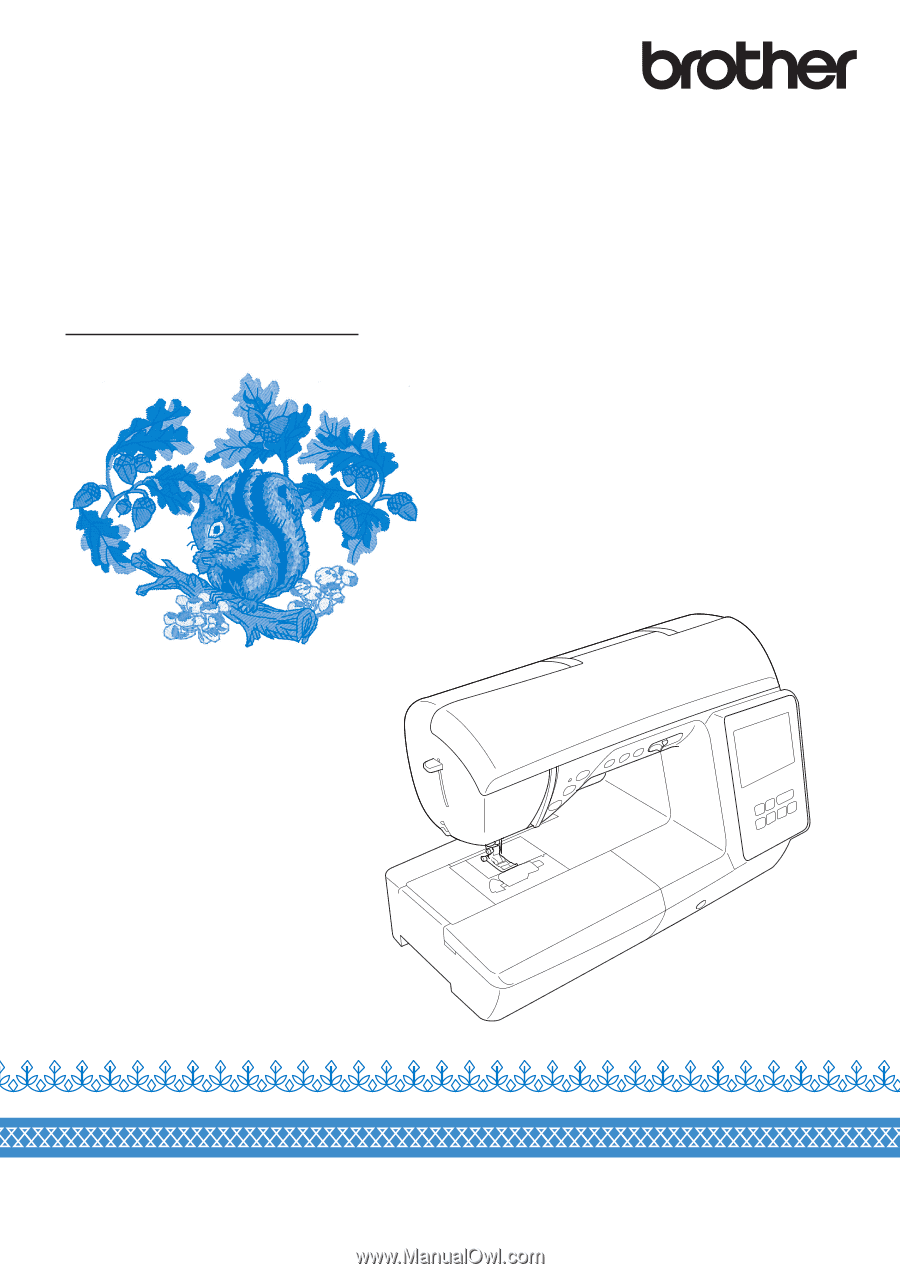
Operation Manual
Embroidery and Sewing Machine
Product Code: 888-G30/G32/G34
Be sure to read this document before using the machine.
We recommend that you keep this document nearby for future reference.