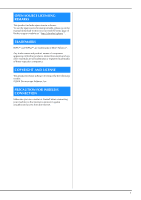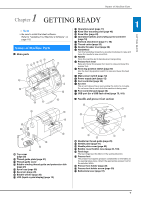Brother International Innov-is NQ3700D Operation Manual - Page 12
Embroidery unit, Operation buttons
 |
View all Brother International Innov-is NQ3700D manuals
Add to My Manuals
Save this manual to your list of manuals |
Page 12 highlights
Names of Machine Parts ■ Embroidery unit b a e d 1 Embroidery frame holder (page 84) 2 Frame-securing lever (page 84) 3 Embroidery unit connection (page 80) 4 Carriage (page 80) 5 Release button (page 81) ■ Operation buttons b c def c a g 1 "Start/Stop" button Press the "Start/Stop" button to start or stop sewing. The button changes color according to the machine's operation mode. Green: Red: Orange: The machine is ready to sew or is sewing. The machine cannot sew. The machine is winding the bobbin thread, or the bobbin winder shaft is moved to the right side. 2 Reverse stitch button Press the reverse button to sew reverse or reinforcement stitches depending on the selected stitch pattern. (page 34) 3 Reinforcement stitch button Press the reinforcement button to sew a single stitch repeatedly and tie-off. (page 34) For character/decorative stitches, press this button to end with a full stitch instead of at a mid-point. The LED beside the button automatically lights up while the stitch is being sewn and goes off when sewing is finished. 4 Needle position button Press the needle position button to raise or lower the needle. Pressing the button twice sews one stitch. 5 Thread cutter button Press the thread cutter button after sewing is stopped to cut both the upper and the bobbin threads. 6 Presser foot lifter button Press this button to lower the presser foot and apply pressure to the fabric. Press this button again to raise the presser foot. 7 Sewing speed controller Slide the sewing speed controller to adjust the sewing speed. 10