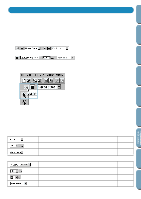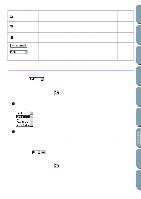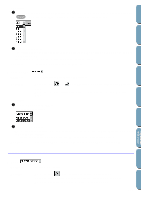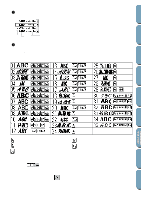Brother International PE-DESIGN Ver.4 3 2 Owner's Manual - English - Page 124
Text Sew Type, Purpose, Available, Operation, See also
 |
View all Brother International PE-DESIGN Ver.4 3 2 manuals
Add to My Manuals
Save this manual to your list of manuals |
Page 124 highlights
Contents Before Using Getting Started Design Center Layout & Editing s Text Sew Type Purpose: Selects the stitch type for the text. Available: When you click on the Tool Box to start the Text Input mode. When you select existing text patterns with the cursor in Selection mode. When you select characters with the cursor in Point Edit mode. Operation: 1 Click the Text Sew Type selector. The list of the available stitches displays. 2 Click the desired stitch. The setting applies to all the text patterns that you will create in the Text Input mode until you change the setting. If a text pattern or characters of a text pattern are selected, the setting also applies to the selection. See also: "Text Input Mode" on page 101, "Point Edit Mode" on page 97 File Utility Programmable Stich Creator Quick Reference Alphabetic Index 114