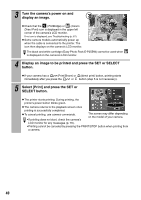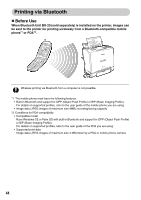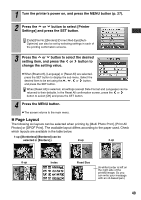Canon 0324B001 SELPHY ES1 User Guide - Page 47
Setting Bluetooth
 |
UPC - 013803065541
View all Canon 0324B001 manuals
Add to My Manuals
Save this manual to your list of manuals |
Page 47 highlights
„ Setting Bluetooth To use Bluetooth, the printer's model and security settings must be set in advance. 1 Disconnect the computer or camera if it is connected to the printer, or remove the memory card if it is inserted. z Printing is done according to the setting value specified in [Printer Settings] (p. 48). 2 Install the Bluetooth Unit. z Insert Bluetooth Unit BU-20 into the USB port on the printer. 3 Display the [Printer Settings] menu (see Making Printer Settings (Various Useful Functions) steps 1 and 2 on page 49). 4 Press the or button to select [Bluetooth] and press the SET button. 5 Press the or button to select the desired setting item, and press the or button to set the item. z The following table summarizes the setting items and their functions. Device name Security Select a name from Canon ES1-1* to ES1-9. This is the name used when the target device (this device) is selected from the mobile phone. This setting distinguishes this device when there are two or more Bluetooth-compatible devices capable of communications. Select either [On] or [Off]*. When set to [On], the passkey for the printer and mobile phone must be entered when connecting to the printer. Passkey Deny Access The passkey refers to an identification number to be determined. It is used to prevent incorrect access from other Bluetooth devices. When [Security] is set to [On], press the SET button and set the key (4-digit number) to enter on the mobile phone to enable printing. The default passkey is "0000". Select either [On] or [Off]*. Selecting [On] will disable searching and printing from Bluetooth devices. Reset Returns Bluetooth settings to their defaults. *Default setting 45