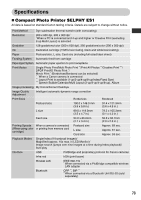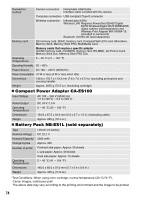Canon 0324B001 SELPHY ES1 User Guide - Page 74
Memory card
 |
UPC - 013803065541
View all Canon 0324B001 manuals
Add to My Manuals
Save this manual to your list of manuals |
Page 74 highlights
Message Remedy Cartridge incorrectly inserted or not loaded z Load the cartridge. z Remove the cartridge and load it again. Insert the cartridge all the way, make sure that the cartridge lever is up and then close the cartridge cover. Image too large. z You are trying to play back a number of recorded pixels exceeding 8000 x 6000 or a large-sized file. Corrupted data. z You are trying to play back or print an image that is corrupted. Incompatible JPEG format. z You are trying to play back or print an incompatible JPEG compressed image. Memory card error z Memory card has experienced an anomaly. Unidentified Image z You are trying to play back an image taken in a special format (e.g. format unique to a other manufacturer's camera). Cannot magnify! z You are trying to enlarge an image taken on a different camera or in a different format and loaded to the personal computer. Too many marks. z Too many images have been marked with print settings. Cannot process any more. Mark 998 or less images. Cannot complete! z Could not completely save the print setting. Cannot trim z You are trying to trim an image that has a file size lower than 640 x 480 pixels or an image with a width-to-height ratio narrower than 2:1. Image not compatible z You are trying to put a speech bubble in an image that has a file size lower than 640 x 480 pixels or an image with a width-to-height ratio narrower than 2:1. 72