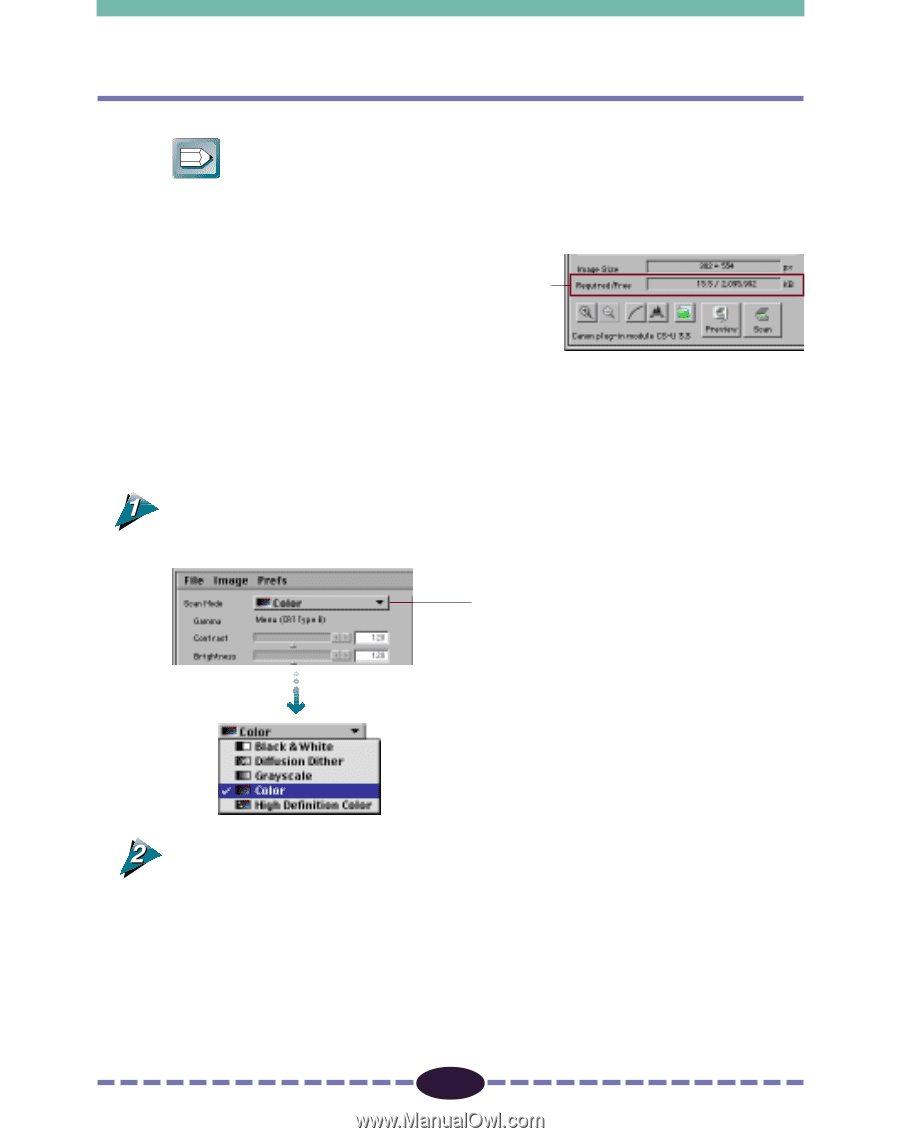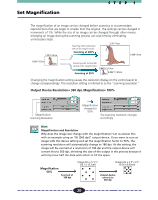Canon CanoScan FB 630U User Guide - Page 24
To Set the Scan Mode, Select the Scan Mode box on the control panel and choose the desired scan, mode.
 |
View all Canon CanoScan FB 630U manuals
Add to My Manuals
Save this manual to your list of manuals |
Page 24 highlights
STEP 1 Hint Scanning the same image in the three different scan modes produces different file sizes. By size, Black & White mode requires the least disk space, followed in order by the Grayscale mode and the Color mode. Before scanning, check the data volume indicator on the control panel. The numerator indicates the amount of disk space required for the scanned image while the denominator indicates the amount of disk space available. When the required space exceeds the available space, the scan button is unavailable. To Set the Scan Mode Select the Scan Mode box on the control panel and choose the desired scan mode. Scan Mode is displayed in the pull-down menu. Selecting the box opens the pull-down menu. Select the scan mode that you want. 24