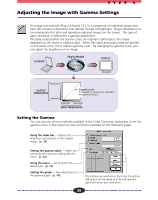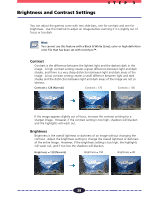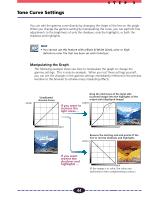Canon CanoScan FB 630U User Guide - Page 39
To Adjust the Brightness and Contrast, Click the [Gamma] button.
 |
View all Canon CanoScan FB 630U manuals
Add to My Manuals
Save this manual to your list of manuals |
Page 39 highlights
STEP 3 To Adjust the Brightness and Contrast [ ] Click the [Gamma] button. The Color Correction dialog opens. Click the check box for Slider Setting then use the slider bar to set the brightness and contrast. Slider [ ] Drag the button to the left or the right or click the left or right arrow [ ] [ ] to change the setting. Check Box Resets value to 128 Shows the changes in the values as you move the slider Click the [OK] button. The image in the preview windows immediately reflects the changes. Hint • You can also open this dialog box by pulling down the Image menu in the operation panel and selecting Color Correction. • If you select Slider Setting in this dialog box, you can also use the operation panel slider to make the settings. 39
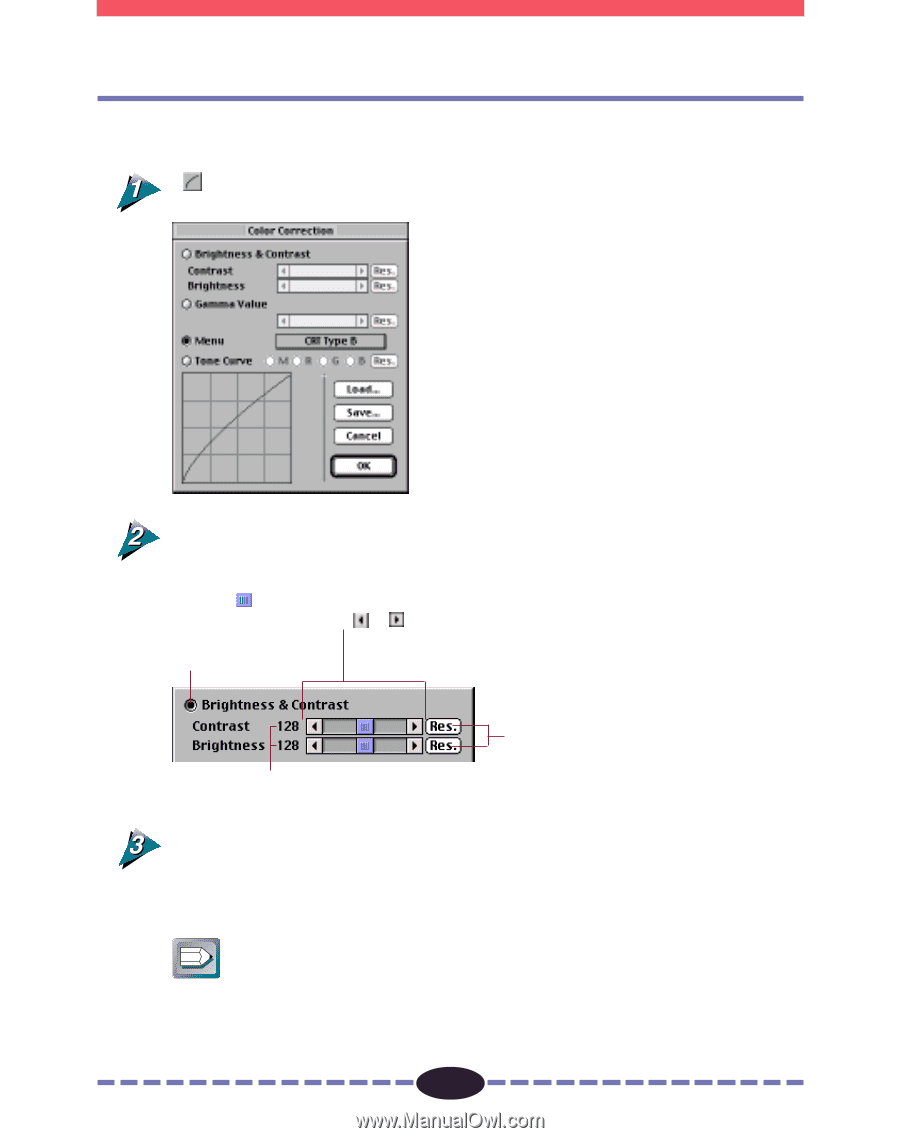
39
S T E P
3
To Adjust the Brightness and Contrast
[
] Click the [Gamma] button.
The Color Correction dialog opens.
Click the check box for Slider Setting then use the slider bar to set the
brightness and contrast.
Click the [OK] button.
The image in the preview windows immediately reflects the changes.
Hint
• You can also open this dialog box by pulling down the Image menu in the
operation panel and selecting Color Correction.
• If you select Slider Setting in this dialog box, you can also use the operation
panel slider to make the settings.
Slider
[
] Drag the button to the left or the right or click the
left or right arrow [
] [
] to change the setting.
Check Box
Resets value to 128
Shows the changes in the values as you move
the slider