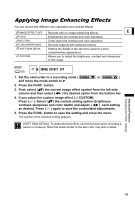Canon DC10 DC20/DC10 Instruction Manual - Page 69
one. Repeat this step until you complete the panoramic image.
 |
UPC - 013803041583
View all Canon DC10 manuals
Add to My Manuals
Save this manual to your list of manuals |
Page 69 highlights
Advanced Features Changing the FUNC. Settings 7. Record the next image so that it overlaps a portion of the previous one. Repeat this step until you complete the panoramic image. • Minor discrepancies in the overlapping area can be corrected with the software. • You can retake an image using the omni selector ( ) to cancel the last recorded E image and return to the previous one. • Up to 26 images can be recorded. 8. Press the FUNC. button after the last image. For details on how to merge these images, refer to the Digital Video Software instruction manual. Compose each image so that it overlaps 30 to 50% of the adjoining image. Try to keep the vertical misalignment within 10%. Do not include a moving subject in the overlapping portion. Do not try to stitch images that include both distant and close subjects. They may appear warped or doubled up. 69