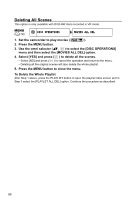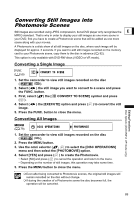Canon DC10 DC20/DC10 Instruction Manual - Page 90
Protecting the Disc
 |
UPC - 013803041583
View all Canon DC10 manuals
Add to My Manuals
Save this manual to your list of manuals |
Page 90 highlights
Protecting the Disc You can protect the whole disc in order to prevent the accidental erasure of important recordings. Available only with DVD-RW discs recorded in VR mode. Initializing the disc ( 91) will permanently erase all recordings, even if the disc is protected. MENU ( 79) DISC OPERATIONS DISC PROTECT 1. Set the camcorder to play movies or view still images recorded on the disc ( or / ). 2. Press the MENU button. 3. Use the omni selector ( , ) to select the [DISC OPERATIONS] menu and then select the [DISC PROTECT] option. 4. Select [YES] and press ( ) to protect the disc. Select [NO] and press ( ) to cancel the operation and return to the menu. 5. Press the MENU button to close the menu. 90

90
Protecting the Disc
You can protect the whole disc in order to prevent the accidental erasure of important
recordings.
Available only with DVD-RW discs recorded in VR mode.
Initializing the disc (
91) will permanently erase all recordings, even if the disc is
protected.
1.
Set the camcorder to play movies or view still images recorded on the
disc (
or
/
).
2.
Press the MENU button.
3.
Use the omni selector (
,
) to select the [DISC OPERATIONS]
menu and then select the [DISC PROTECT] option.
4.
Select [YES] and press (
) to protect the disc.
Select [NO] and press (
) to cancel the operation and return to the menu.
5.
Press the MENU button to close the menu.
MENU
(
79)
DISC OPERATIONS
DISC PROTECT