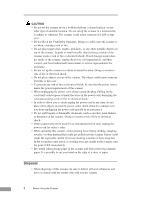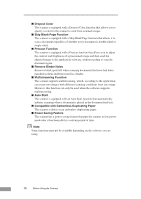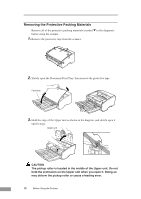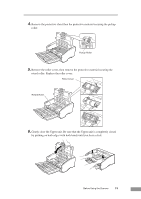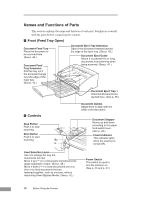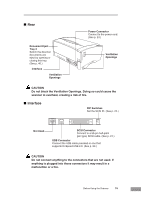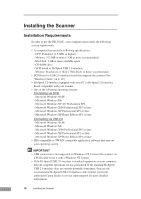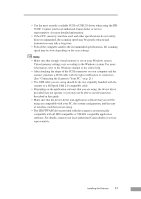Canon DR 5010C User Manual - Page 15
Gently close the Upper unit. Be sure that the Upper unit is completely closed - rollers
 |
UPC - 013803071535
View all Canon DR 5010C manuals
Add to My Manuals
Save this manual to your list of manuals |
Page 15 highlights
4. Remove the protective sheet then the protective material securing the pickup roller. Pickup Roller 5. Remove the roller cover, then remove the protective material securing the retard roller. Replace the roller cover. Roller Cover Retard Roller 6. Gently close the Upper unit. Be sure that the Upper unit is completely closed by pushing on both edges with both hands until you hear a click. Before Using the Scanner 13

Before Using the Scanner
13
4.
Remove the protective sheet then the protective material securing the pickup
roller.
Pickup Roller
5.
Remove the roller cover, then remove the protective material securing the
retard roller. Replace the roller cover.
Roller Cover
Retard Roller
6.
Gently close the Upper unit. Be sure that the Upper unit is completely closed
by pushing on both edges with both hands until you hear a click.