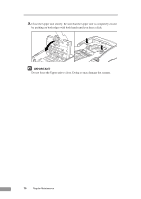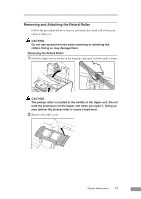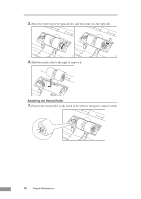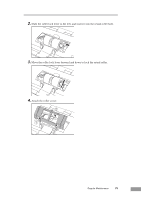Canon DR 5010C User Manual - Page 76
Attaching the Feed Roller
 |
UPC - 013803071535
View all Canon DR 5010C manuals
Add to My Manuals
Save this manual to your list of manuals |
Page 76 highlights
3. Move the roller lock lever down and forward (➀), and then slide it to the right (➁). 4. Shift the feed roller to the right to remove it. Attaching the Feed Roller 1. Position the feed roller so the notch in the roller is facing the scanner's shaft. 74 Regular Maintenance

74
Regular Maintenance
3.
Move the roller lock lever down and forward (
➀
), and then slide it to the right
(
➁
).
4.
Shift the feed roller to the right to remove it.
Attaching the Feed Roller
1.
Position the feed roller so the notch in the roller is facing the scanner's shaft.