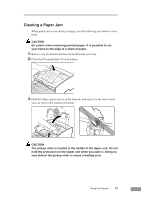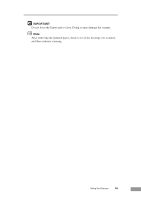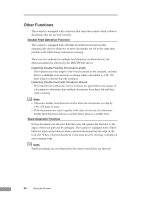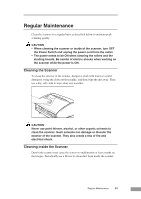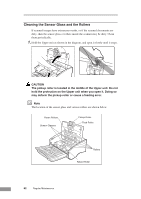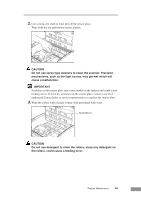Canon DR 5010C User Manual - Page 61
Do not force the Upper unit to close. Doing so may damage the scanner.
 |
UPC - 013803071535
View all Canon DR 5010C manuals
Add to My Manuals
Save this manual to your list of manuals |
Page 61 highlights
IMPORTANT Do not force the Upper unit to close. Doing so may damage the scanner. Note After removing the jammed paper, check to see if the last page was scanned, and then continue scanning. Using the Scanner 59

Using the Scanner
59
IMPORTANT
Do not force the Upper unit to close. Doing so may damage the scanner.
Note
After removing the jammed paper, check to see if the last page was scanned,
and then continue scanning.