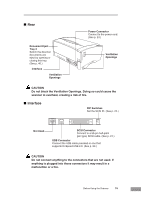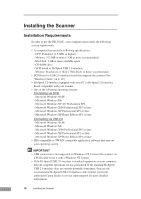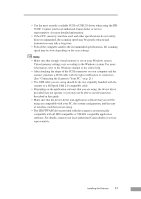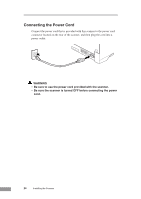Canon DR 5010C User Manual - Page 22
Important - scanner drivers
 |
UPC - 013803071535
View all Canon DR 5010C manuals
Add to My Manuals
Save this manual to your list of manuals |
Page 22 highlights
IMPORTANT • Follow the instructions in your computer's and the USB 2.0 interface card's manuals to install the USB 2.0 interface card into your computer. • Use the most recent version of the USB 2.0 driver provided by Microsoft. Note If the USB 2.0 interface is not compatible with Hi-Speed USB 2.0, scanning speed is reduced. 20 Installing the Scanner

20
Installing the Scanner
IMPORTANT
•
Follow the instructions in your computer's and the USB 2.0 interface card's
manuals to install the USB 2.0 interface card into your computer.
•
Use the most recent version of the USB 2.0 driver provided by Microsoft.
Note
If the USB 2.0 interface is not compatible with Hi-Speed USB 2.0, scanning
speed is reduced.