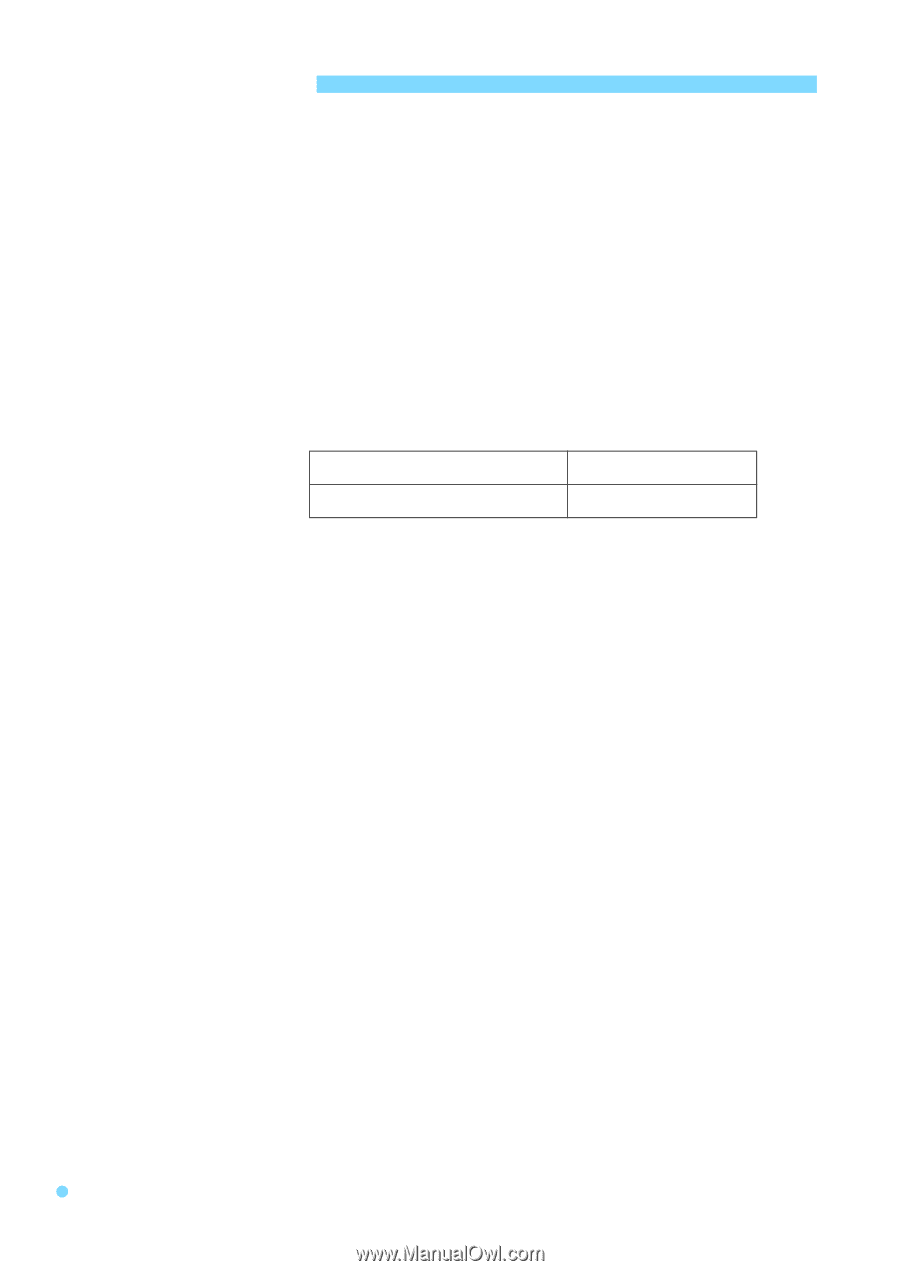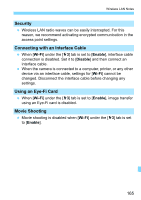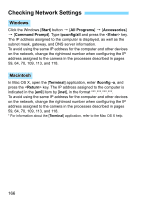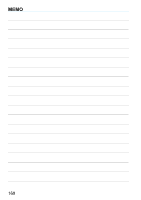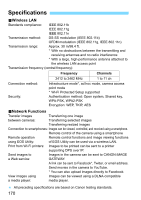Canon EOS 6D Instruction Manual - Page 170
Specifications, Wireless LAN, Network Functions
 |
View all Canon EOS 6D manuals
Add to My Manuals
Save this manual to your list of manuals |
Page 170 highlights
Specifications 9Wireless LAN Standards compliance: IEEE 802.11b IEEE 802.11g IEEE 802.11n Transmission method: DS-SS modulation (IEEE 802.11b) OFDM modulation (IEEE 802.11g, IEEE 802.11n) Transmission range: Approx. 30 m/98.4 ft. * With no obstructions between the transmitting and receiving antennas and no radio interference * With a large, high-performance antenna attached to the wireless LAN access point Transmission frequency (central frequency): Frequency Channels 2412 to 2462 MHz 1 to 11 ch Connection method: Security: Infrastructure mode*, ad hoc mode, camera access point mode * Wi-Fi Protected Setup supported Authentication method: Open system, Shared key, WPA-PSK, WPA2-PSK Encryption: WEP, TKIP, AES 9Network Functions Transfer images Transferring one image between cameras: Transferring selected images Transferring resized images Connection to smartphones: Images can be viewed, controlled, and received using a smartphone. Remote control of the camera using a smartphone Remote operation Remote control functions and image viewing functions using EOS Utility: of EOS Utility can be used via a wireless LAN. Print from Wi-Fi printers: Images to be printed can be sent to a printer supporting DPS over IP. Send images to Images in the camera can be sent to CANON iMAGE a Web service: GATEWAY. A link can be sent to Facebook*, Twitter, or email address. Send movies in the camera to YouTube. * You can also upload images directly to Facebook. View images using Images can be viewed using a DLNA-compatible a media player: media player. All preceding specifications are based on Canon testing standards. 170