Canon EOS 6D Instruction Manual - Page 47
Connect the printer., Select the printer to connect to., Search, again
 |
View all Canon EOS 6D manuals
Add to My Manuals
Save this manual to your list of manuals |
Page 47 highlights
Using Camera Access Point Mode to Establish a Connection 5 Connect the printer. On the Wi-Fi settings menu of the printer to be used, select the SSID (network name) displayed on the camera's LCD monitor. For the password, enter the encryption key displayed on the camera's LCD monitor. For the printer operation procedure, refer to the printer's instruction manual. 6 Select the printer to connect to. When a list of detected printers is displayed, select the printer to connect to and press . X Some printers may make a beeping sound. When 16 or more printers are detected or search takes over 3 minutes, you can select [Search again]. 47
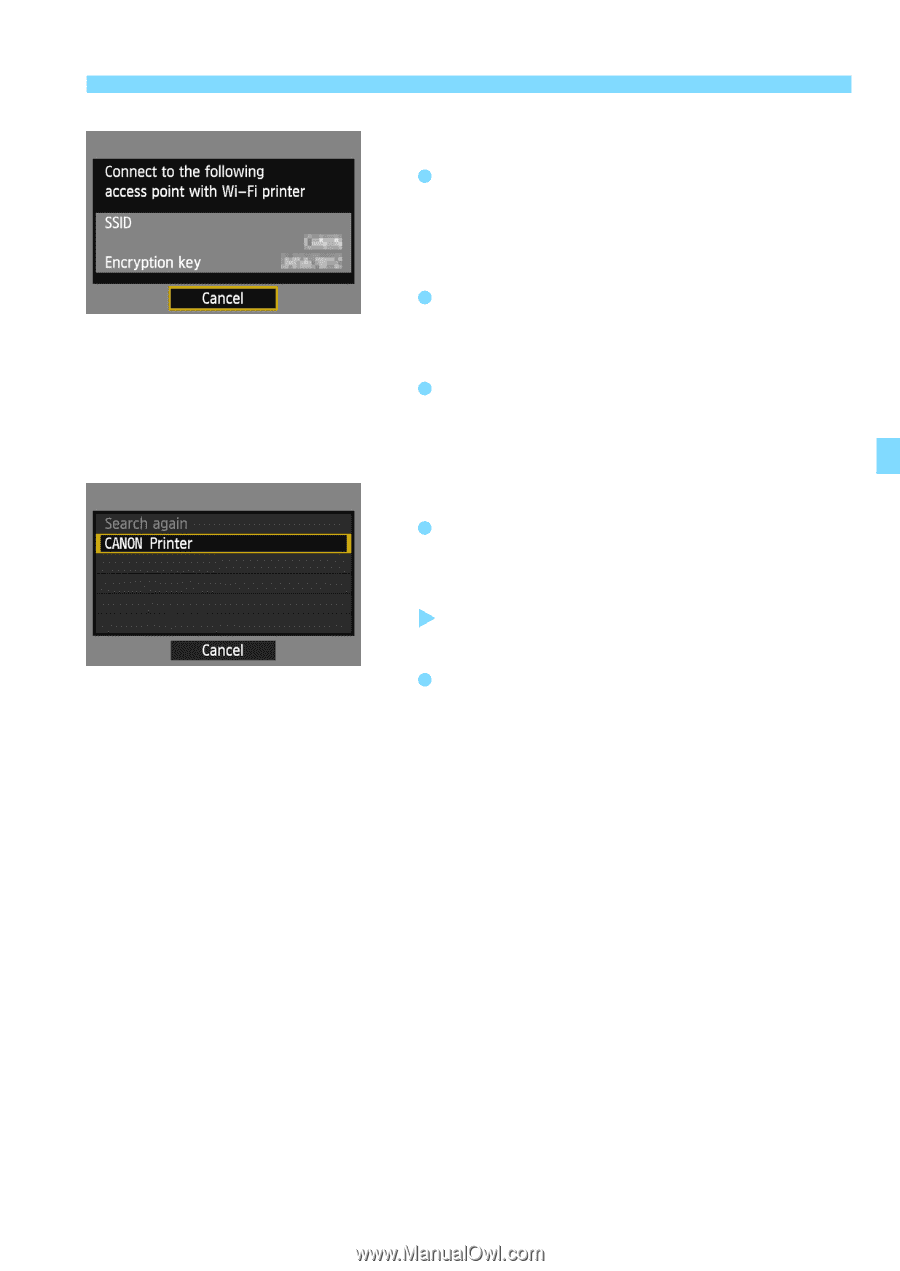
47
Using Camera Access Point Mode to Establish a Connection
5
Connect the printer.
On the Wi-Fi settings menu of the
printer to be used, select the SSID
(network name) displayed on the
camera’s LCD monitor.
For the password, enter the
encryption key displayed on the
camera’s LCD monitor.
For the printer operation procedure,
refer to the printer’s instruction
manual.
6
Select the printer to connect to.
When a list of detected printers is
displayed, select the printer to
connect to and press <
0
>.
Some printers may make a beeping
sound.
When 16 or more printers are
detected or search takes over 3
minutes, you can select [
Search
again
].














