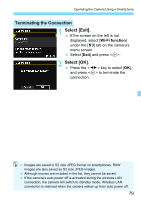Canon EOS 6D Instruction Manual - Page 82
VOK VImages shot in past days VOK, confirm the selection.
 |
View all Canon EOS 6D manuals
Add to My Manuals
Save this manual to your list of manuals |
Page 82 highlights
Specifying Viewable Images 5 Select an item. Press the key to select an item, then press . Select [OK] and press to display the setting screen. [All images] All images stored on the card become viewable. [Images from past days] Specify viewable images on the shooting-date basis. Images taken up to nine days ago can be specified. Press the key to select an item, then press . When [Images shot in past days] is selected, images taken up to the specified number of days before the current date become viewable. When is shown for the number of days, turn the dial to specify the number of days, and press to confirm the selection. Select [OK] and press to specify the viewable images. [Select by rating] Specify viewable images depending on whether a rating has been added (or not added) or by the type of rating. Press the key to select a rating, then press to specify the viewable images. 82