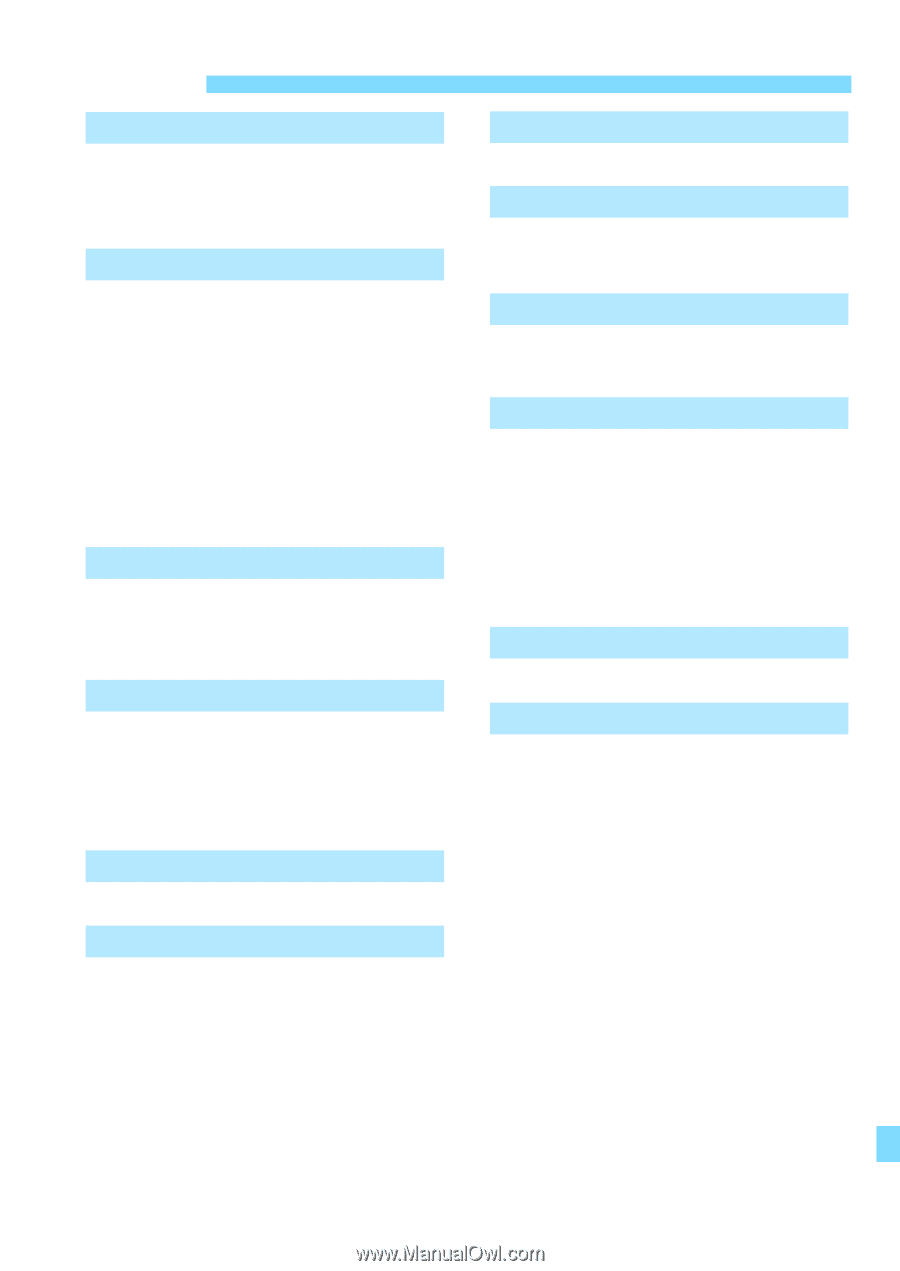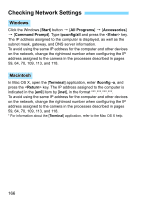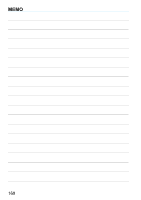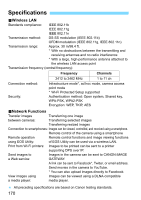Canon EOS 6D Instruction Manual - Page 171
Index
 |
View all Canon EOS 6D manuals
Add to My Manuals
Save this manual to your list of manuals |
Page 171 highlights
Index A Access point encryption ..........68, 117 Android 32, 55 Auto power off 15 C Cable 17 Camera access point mode ......33, 46 CANON iMAGE GATEWAY ..........104 Changing setting names .........28, 148 Changing settings 148 Checking settings 146 Clearing settings (Wireless LAN) ..149 Connecting to a smartphone.....31, 75 D DLNA 131 DNS address 59, 64, 70, 109, 113, 118 E Email 125 EOS Remote 32, 37, 55, 78 EOS Utility 93 Eye-Fi card 17 G Gateway......59, 64, 70, 109, 113, 118 I Infrastructure mode 58, 62, 67 iOS 32, 55 IP address...58, 63, 70, 108, 112, 118 K Keyboard 14 M MAC address........ 56, 76, 94, 95, 106 Media player 131 N Nickname 12 Notes (Wireless LAN 164 P PictBridge 45, 87 PIN code connection mode .... 62, 111 Printing 45, 87 Printing images using a Wi-Fi printer 45, 87 Pushbutton connection mode. 57, 107 Q Quick Control 139 R Reconnecting ........ 26, 39, 51, 80, 91, 99, 126, 135 Reducing the image size ........ 25, 124 Registering access points 55 Registering cameras 27 Registering computers 100 Registering media players 136 Registering printers 52, 92 Registering smartphone 43, 84 Remote operation 93 Remote shooting 37, 78, 98 171