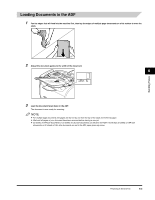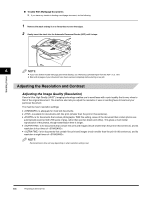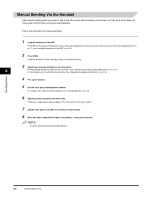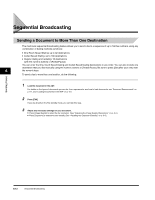Canon FAXPHONE L170 FAXPHONE L180 Basic Guide - Page 78
Sending Documents, Memory Sending - cancel memory
 |
UPC - 013803038477
View all Canon FAXPHONE L170 manuals
Add to My Manuals
Save this manual to your list of manuals |
Page 78 highlights
Sending Faxes Sending Documents This section describes the different ways to send faxes with the machine. Memory Sending You should normally use memory sending to send documents efficiently. If is displayed, the machine cannot scan the documents. In this case, wait for the machine to send any faxes stored in the memory, then scan the documents. NOTE You can register a new fax job while the machine is waiting to redial the other party's number automatically. For details on how to set the machine to redial automatically, see "Automatic Redialing With Memory Sending" on p. 6-10. 6 Follow this procedure for memory sending: 1 Load the document in the ADF. For details on the types of documents you can fax, their requirements, and how to load documents, see "Document Requirements" on p. 6-1, and "Loading Documents in the ADF" on p. 6-3. 2 Press [FAX]. If you are already in the Fax standby mode, you can skip this step. 3 Adjust any necessary settings for your document. • Press [Image Quality] to select the fax resolution. (See "Adjusting the Image Quality (Resolution)" on p. 6-4) • Press [Exposure] to select the scan density. (See "Adjusting the Exposure (Density)" on p. 6-5) 4 Dial the other party's fax/telephone number. For details on the different dialing methods, see "Dialing Methods" on p. 6-6. 5 Press [Start]. NOTE To cancel memory sending, press [Stop/Reset]. (See Chapter 11, "Status Monitor.") Sending Documents 6-7