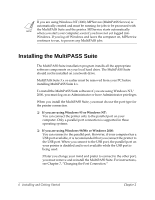Canon MultiPASS F30 Software User's Guide for the MultiPASS F30 and MultiPASS - Page 10
Other User Assistance - suite
 |
View all Canon MultiPASS F30 manuals
Add to My Manuals
Save this manual to your list of manuals |
Page 10 highlights
Click, double-click Monospaced text Capitalization Use of the word click or double-click provides instructions for selecting or choosing a command or option, generally with a mouse. For example: Click OK to continue. Used for commands you might type when installing the software, or system messages that may display on your screen. For example: A:\SETUP Used for all the key words in the name or title of an option on the screen. For example: In the dialog box, click Image Type to set.... Other User Assistance 0 In addition to this guide, the following information is available: ❏ Online Help Provides information online about a window or dialog box, and stepby-step instructions for performing MultiPASS Suite tasks. ❏ Canon MultiPASS F50 or F30 User's Manual Provides information on how to set up and operate your printer. ❏ Quick Start Guide Provides summarized steps for setting up your MultiPASS system. ❏ Online Reference Guide Provides information on paper handling, copying, and maintenance. ❏ Online Fax Guide Provides information on faxing. 4 Introduction Chapter 1