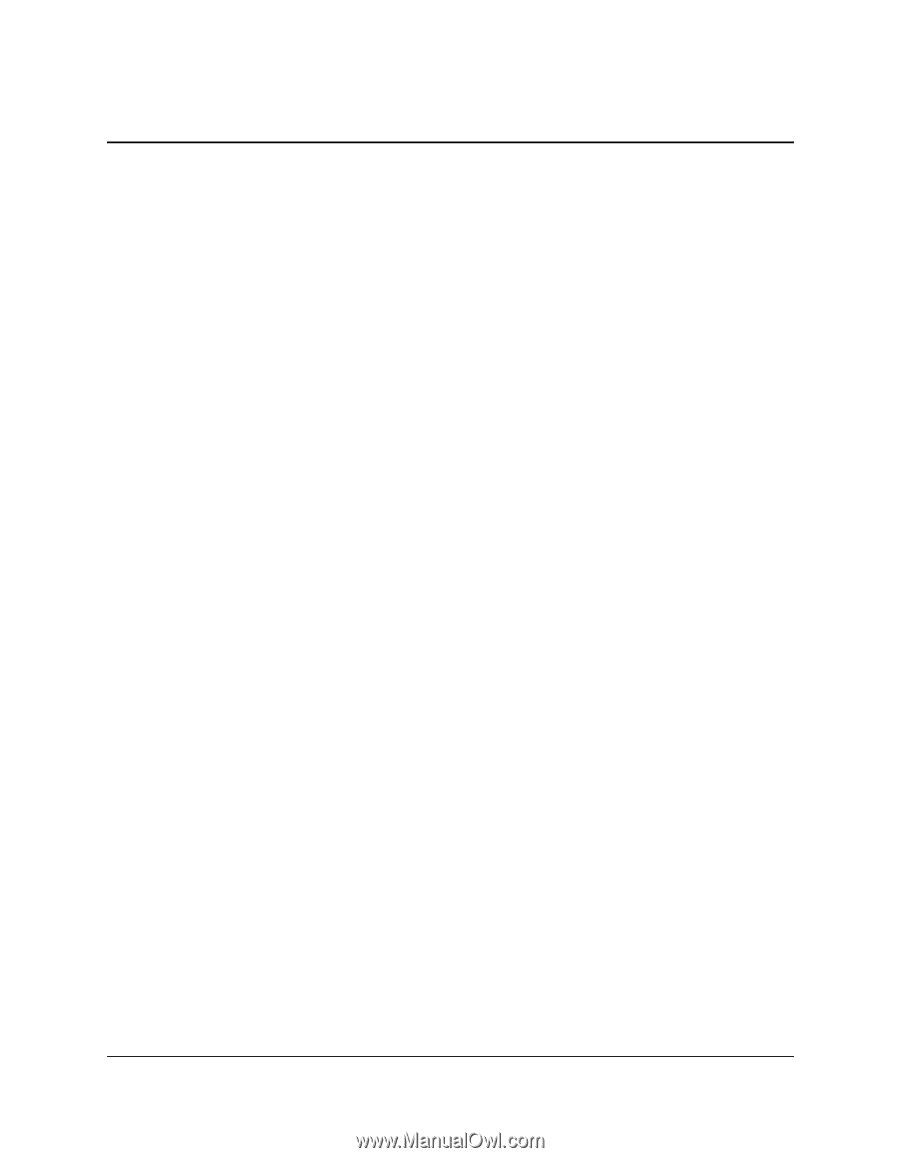Canon MultiPASS F30 Software User's Guide for the MultiPASS F30 and MultiPASS - Page 161
Index
 |
View all Canon MultiPASS F30 manuals
Add to My Manuals
Save this manual to your list of manuals |
Page 161 highlights
Index I A activity report setting up a fax preference 120 Address Book adding a contact entry 65 adding a distribution list entry 66 adding a fax recipient 51 creating for MultiPASS 63 deleting an entry 70 editing a distribution list entry 69 editing contact information 66 opening 64 replacing the default address book 70 searching for an entry 70 setting up 63 specifying a different Windows Address Book file 70 specifying a fax recipient 50 types, described 63 advanced mode scanning a preview image 78 answer receive mode setting for receiving faxes 124 application setting a scan preference on the Toolbar 90 apply throughout page setting print effects 44 auto start send setting for sending faxes 122 automatic retries setting for sending faxes 121 B background deleting from printing (Win95/98/Me/2000) 42 saving for printing (Win95/98/Me/2000) 42 selecting and defining for printing (Win95/ 98/Me/2000) 40 using when printing (Win95/98/Me/2000) 31 background printing setting 30 banner printing 29 black and white adjusting tone when scanning 87 blur an image in the Photo Enhancer 114 bottom margin setting fax preference 120 brightness adjusting tone when scanning 83 button size setting a Toolbar preference 93 C cable system requirement 2 change port connection 134 close the Photo Enhancer 96 the Toolbar 93 Index 155