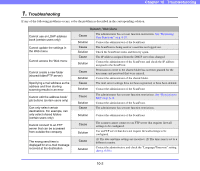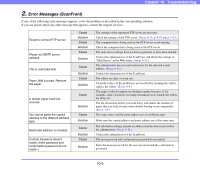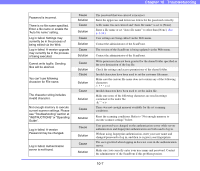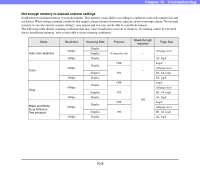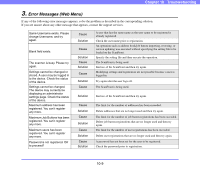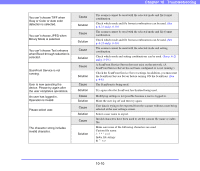Canon PC300 Instruction Manual - Page 176
Hardware, Cannot turn on the power, Cause, Solution, The scanner does not turn
 |
View all Canon PC300 manuals
Add to My Manuals
Save this manual to your list of manuals |
Page 176 highlights
Chapter 10 Troubleshooting Cannot turn on the power The scanner does not turn ON when the power switch is pressed. Cause Solution Cause Solution Hardware The AC adapter is not connected properly or the power plug is not inserted. Check the connections of the AC adapter and power plug. If the problem is not resolved after checking the connections, contact your local authorized Canon dealer. A USB memory device in inserted in the scanner. Remove the USB memory device, and restart the scanner. 10-5

10-5
Chapter 10
Troubleshooting
Hardware
Cannot turn on the power
Cause
The AC adapter is not connected properly or the power plug is not
inserted.
Solution
Check the connections of the AC adapter and power plug. If the
problem is not resolved after checking the connections, contact your
local authorized Canon dealer.
The scanner does not turn ON
when the power switch is
pressed.
Cause
A USB memory device in inserted in the scanner.
Solution
Remove the USB memory device, and restart the scanner.