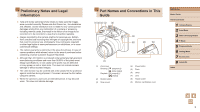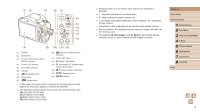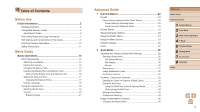Canon PowerShot SX400 IS User Guide - Page 1
Canon PowerShot SX400 IS Manual
 |
View all Canon PowerShot SX400 IS manuals
Add to My Manuals
Save this manual to your list of manuals |
Page 1 highlights
Camera User Guide ENGLISH ●● Make sure you read this guide, including the "Safety Precautions" (= 11) section, before using the camera. ●● Reading this guide will help you learn to use the camera properly. ●● Store this guide safely so that you can use it in the future. ●● Click the buttons in the lower right to access other pages. : Next page : Previous page : Page before you clicked a link ●● To jump to the beginning of a chapter, click the chapter title at right. Before Use Basic Guide Advanced Guide 1 Camera Basics 2 Auto Mode 3 Other Shooting Modes 4 P Mode 5 Playback Mode 6 Setting Menu 7 Accessories 8 Appendix Index ©CANON INC. 2014 CDD-E601-010 1

1
ENGLISH
Before Use
Basic Guide
Advanced Guide
1
Camera Basics
2
Auto Mode
3
Other Shooting Modes
5
Playback Mode
6
Setting Menu
7
Accessories
8
Appendix
Index
4
P Mode
Camera User Guide
©CANON INC. 2014
CDD-E601-010
●
Make sure you read this guide, including the “Safety Precautions”
(
=
11) section, before using the camera.
●
Reading this guide will help you learn to use the camera properly.
●
Store this guide safely so that you can use it in the future.
●
Click the buttons in the lower right to access other pages.
: Next page
: Previous page
: Page before you clicked a link
●
To jump to the beginning of a chapter, click the chapter title at right.