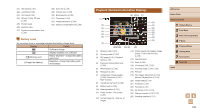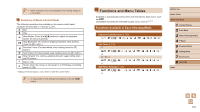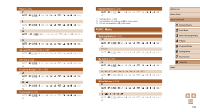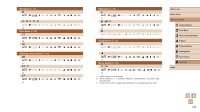Canon PowerShot SX400 IS User Guide - Page 106
Playback Detailed Information Display
 |
View all Canon PowerShot SX400 IS manuals
Add to My Manuals
Save this manual to your list of manuals |
Page 106 highlights
(21) ISO speed (=51) (22) i-Contrast (=52) (23) Grid lines (=38) (24) AE lock (=50), FE lock (= 59) (25) Shutter speed (26) Aperture value (27) Exposure compensation level (= 50) (28) Zoom bar (=28) (29) IS mode icon (=32) (30) Blink detection (=39) (31) Time zone (=78) (32) Image stabilization (=60) (33) Exposure compensation bar (=50) Battery Level An on-screen icon or message indicates the battery charge level. Display Details Sufficient charge Slightly depleted, but sufficient (Blinking red) Nearly depleted-charge the battery pack soon [Charge the battery] Depleted-charge the battery pack immediately Playback (Detailed Information Display) (8) (9)(10) (11) (1) (12) (2) (13) (3) (14) (4) (5) (15) (16) (17) (6) (18) (19) (7) (20)(21)(22) (23) (24) (25) (1) Movies (=28, =61) (2) Shooting mode (=107) (3) ISO speed (=51), Playback speed (=45) (4) Exposure compensation level (= 50) (5) White balance (=52) (6) Histogram (=63) (7) Compression (image quality) (=59) / Resolution (=37), MOV (movies) (8) Transferred via Eye-Fi (=99) (9) Battery level (=106) (10) Metering method (=51) (11) Folder number - File number (= 81) (12) Current image no. / Total no. of images (13) Shutter speed (still images), Image quality / Frame rate (movies) (= 38) (14) Aperture value (15) Flash (=58) (16) i-Contrast (=52, =75) (17) Focusing range (=54, =55) (18) File size (19) Still images: Resolution (=115) Movies: Playback time (=116) (20) Image editing (=73) (21) Protection (=67) (22) Favorites (=72) (23) My Colors (=53, =74) (24) Red-eye correction (=37, =75) (25) Shooting date/time (=17) Before Use Basic Guide Advanced Guide 1 Camera Basics 2 Auto Mode 3 Other Shooting Modes 4 P Mode 5 Playback Mode 6 Setting Menu 7 Accessories 8 Appendix Index 106