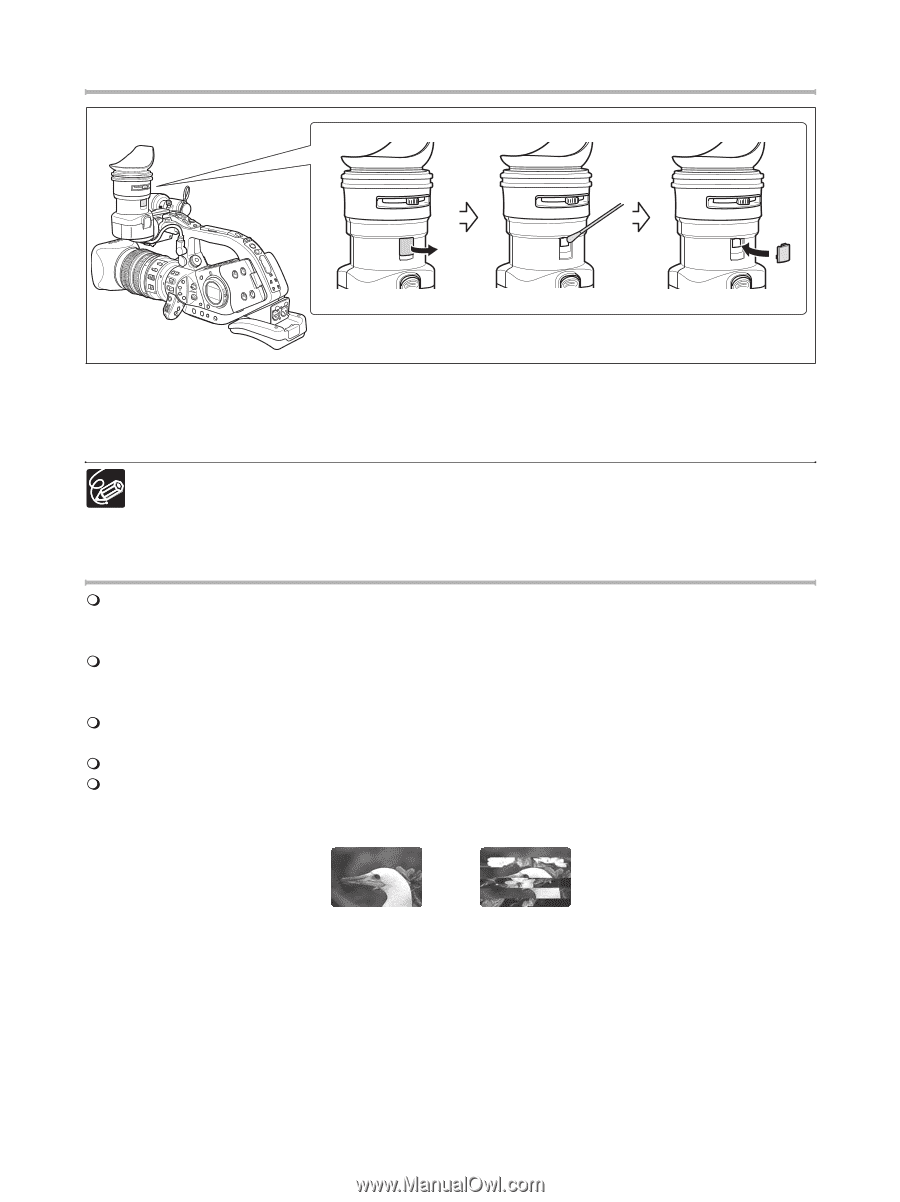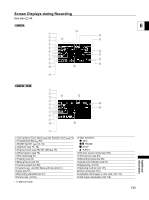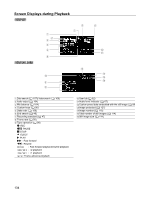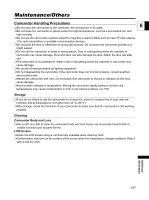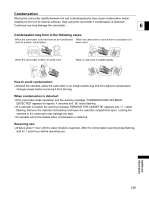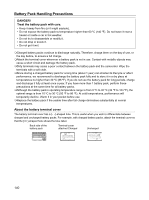Canon XL-H1 XL H1 Instruction Manual - Page 138
Viewfinder, Video Heads
 |
UPC - 086753092998
View all Canon XL-H1 manuals
Add to My Manuals
Save this manual to your list of manuals |
Page 138 highlights
Viewfinder 1. Open the protect cover (e.g. using a flathead screwdriver). 2. Clean the glass with a cotton swab. 3. Reattach the protect cover. Be careful not to scratch the glass when cleaning. Video Heads When the message "HEADS DIRTY, USE CLEANING CASSETTE" appears, when the playback picture becomes distorted, or if, when playing back a tape in HDV standard, the picture and/or sound stops momentarily (about 0.5 seconds) the video heads need to be cleaned. To maintain the best picture quality, we recommend cleaning the video heads frequently with the Canon DVM-CL Digital Video Head Cleaning Cassette or a commercially available dry cleaning cassette. Tapes already recorded with dirty video heads may not be played back correctly even when you clean the video heads. Do not use wet type cleaning cassettes as this may damage the camcorder. If the playback picture does not improve after cleaning the video heads it may indicate a malfunction. Consult a Canon Service Center. 138