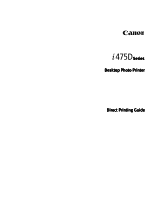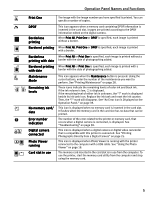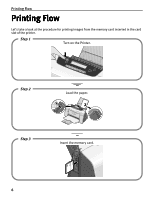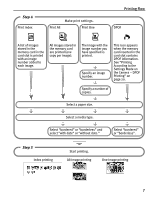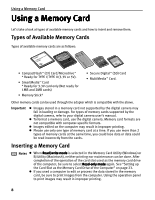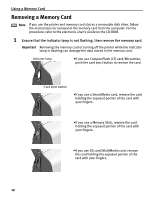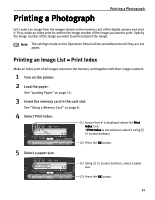Canon i475D i475D Direct Printing Guide - Page 6
Printing Flow
 |
View all Canon i475D manuals
Add to My Manuals
Save this manual to your list of manuals |
Page 6 highlights
Printing Flow Printing Flow Let's take a look at the procedure for printing images from the memory card inserted in the card slot of the printer. Step 1 Turn on the Printer. Step 2 Load the paper. Step 3 Insert the memory card. 6

Printing Flow
6
Printing Flow
Printing Flow
Printing Flow
Printing Flow
Let
’
s take a look at the procedure for printing images from the memory card inserted in the card
slot of the printer.
Step 1
Turn on the Printer.
Step 2
Load the paper.
Step 3
Insert the memory card.