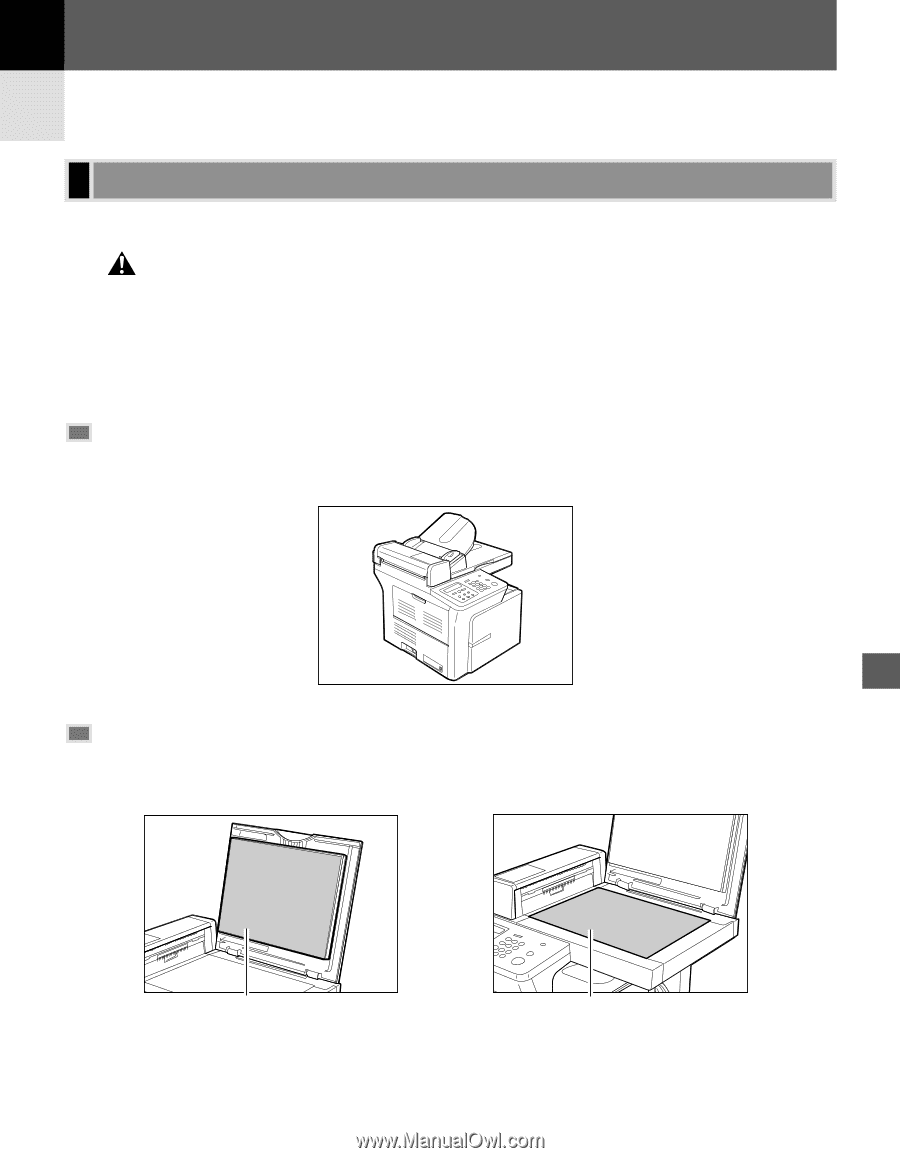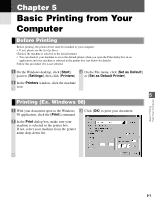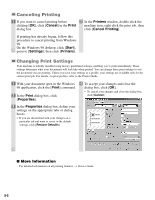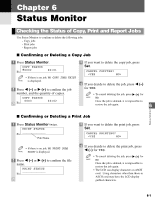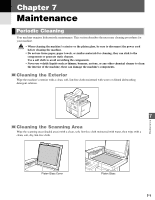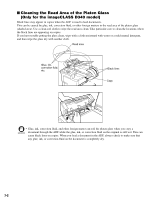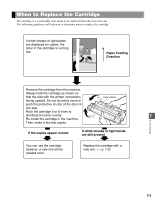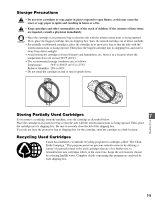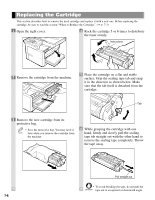Canon imageCLASS D340 imageCLASS D320/D340 Basic Guide - Page 50
Maintenance
 |
View all Canon imageCLASS D340 manuals
Add to My Manuals
Save this manual to your list of manuals |
Page 50 highlights
Chapter 7 Maintenance Periodic Cleaning Your machine requires little periodic maintenance. This section describes the necessary cleaning procedures for your machine. • When cleaning the machine's exterior or the platen glass, be sure to disconnect the power cord CAUTION before cleaning the machine. • Do not use tissue paper, paper towels, or similar materials for cleaning; they can stick to the components or generate static charges. Use a soft cloth to avoid scratching the components. • Never use volatile liquids such as thinner, benzene, acetone, or any other chemical cleaner to clean the interior of the machine; these can damage the machine's components. Cleaning the Exterior Wipe the machine's exterior with a clean, soft, lint-free cloth moistened with water or diluted dishwashing detergent solution. 7 Cleaning the Scanning Area Wipe the scanning area (shaded areas) with a clean, soft, lint-free cloth moistened with water, then wipe with a clean, soft, dry, lint-free cloth. Maintenance Platen Glass Cover Platen Glass 7-1