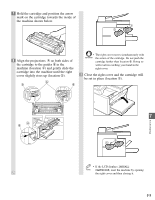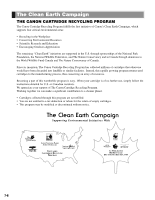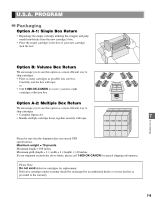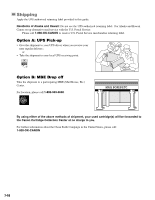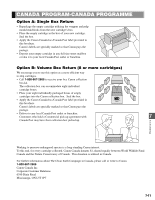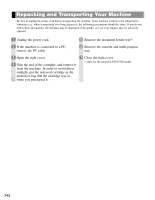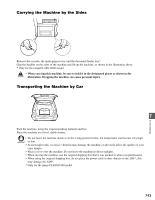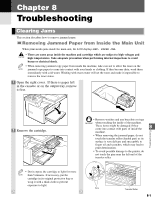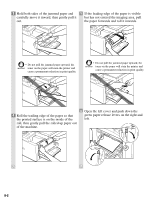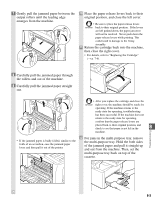Canon imageCLASS D340 imageCLASS D320/D340 Basic Guide - Page 61
Repacking and Transporting Your Machine
 |
View all Canon imageCLASS D340 manuals
Add to My Manuals
Save this manual to your list of manuals |
Page 61 highlights
Repacking and Transporting Your Machine Be sure to unplug the power cord before transporting the machine. If the machine is likely to be subjected to vibration (e.g., when transporting over long distances), the following precautions should be taken. If you do not follow these precautions, the machine may be damaged or the quality of your copy images may be adversely affected. 1 Unplug the power cord. 5 Remove the document feeder tray*. 2 If the machine is connected to a PC, remove the PC cable. 6 Remove the cassette and multi-purpose tray. 3 Open the right cover. 4 Grip the end of the cartridge, and remove it from the machine. In order to avoid direct sunlight, put the removed cartridge in the protective bag that the cartridge was in when you purchased it. 7 Close the right cover. * Only for the imageCLASS D340 model 7-12