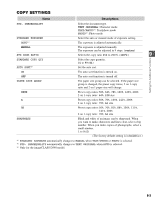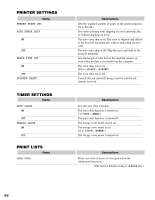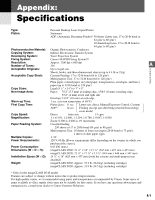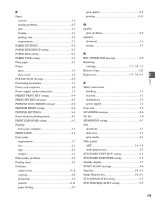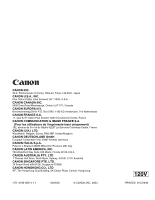I-2
E
Energy Saver key
....................................................
1-6
ENERGY SAVER setting
...............................
1-8, 9-4
Enlarge/Reduce
key
.......................................................................
1-6
setting
..................................................................
4-5
Envelopes
loading
.........................................................
2-4, 2-6
printing area
........................................................
2-2
ERROR TIME OUT setting
...................................
9-4
Exposure
automatically
.......................................................
4-6
key
.......................................................................
1-6
manually
..............................................................
4-6
F
Feeder
.....................................................................
1-4
G
Guides
document
.....................................................
1-4, 3-4
H
Handling, safety instructions
..................................
1-3
I
Image Quality key
...........................................
1-6, 4-6
Image Quality, setting
.............................................
4-6
INCORRECT PAPER SIZE message
....................
8-5
Indicator
Memory/Alarm
...................................................
1-6
INSTALL CARTRIDGE message
..........................
8-5
J
Jams
clearing
................................................................
8-1
in ADF
.................................................................
8-4
inside the main unit
.............................................
8-1
L
LCD
........................................................................
1-7
Left cover
.................................................
1-4, 2-8, 8-2
Loading
an envelope in the multi-purpose tray
................
2-6
documents in the ADF
........................................
3-4
envelopes in the cassette
.....................................
2-4
Loading paper
in the cassette
......................................................
2-3
in the multi-purpose tray
.....................................
2-5
LOAD LTR SIZE PAPER message
................
4-9, 8-5
Location, safety instructions
...................................
1-1
M
Maintenance, safety instructions
............................
1-3
MAKING SPACE IN MEM message
....................
8-6
MEMORY FULL message
.....................................
8-5
Menu descriptions
...................................................
9-2
Messages, LCD
...............................................
8-5, 8-6
Multi-purpose tray
loading an envelope
............................................
2-6
loading paper
.......................................................
2-5
Multiple copies
.......................................................
4-3
N
Numeric keys
..........................................................
1-6
O
Operation panel
...............................................
1-4, 1-6
Output tray
..............................................................
1-5