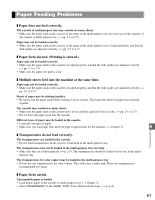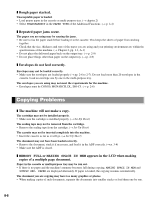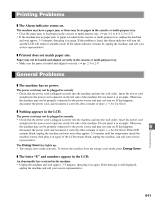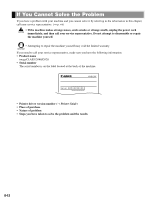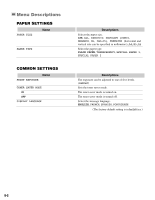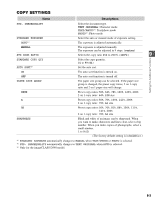Canon imageCLASS D340 imageCLASS D320/D340 Basic Guide - Page 73
The copy images are missing when you make copies using the 2 on 1 function.
 |
View all Canon imageCLASS D340 manuals
Add to My Manuals
Save this manual to your list of manuals |
Page 73 highlights
❚ The copy images are partly missing or shaded when you make copies on thick paper. PAPER TYPE of PAPER SETTINGS of the Additional Functions may not be set correctly. • Select SPECIAL PAPER 1 in PAPER TYPE. (→ p. 9-2) ❚ The copy images are missing when you make copies on rough paper. PAPER TYPE of PAPER SETTINGS of the Additional Functions may not be set correctly. • Select SPECIAL PAPER 2 in PAPER TYPE. (→ p. 9-2) ❚ The copy images are missing when you make copies using the 2 on 1 function. The documents may not be the letter-size. • Be sure to use 2 sheets of letter-size documents when you make copies using the 2 on 1 function. ❚ The edges of copies are dirty when you make copies. PAPER SIZE of PAPER SETTINGS of the Additional Functions may not be set correctly. • Specify the appropriate paper size in PAPER SIZE. (→ p. 9-2) 8-10