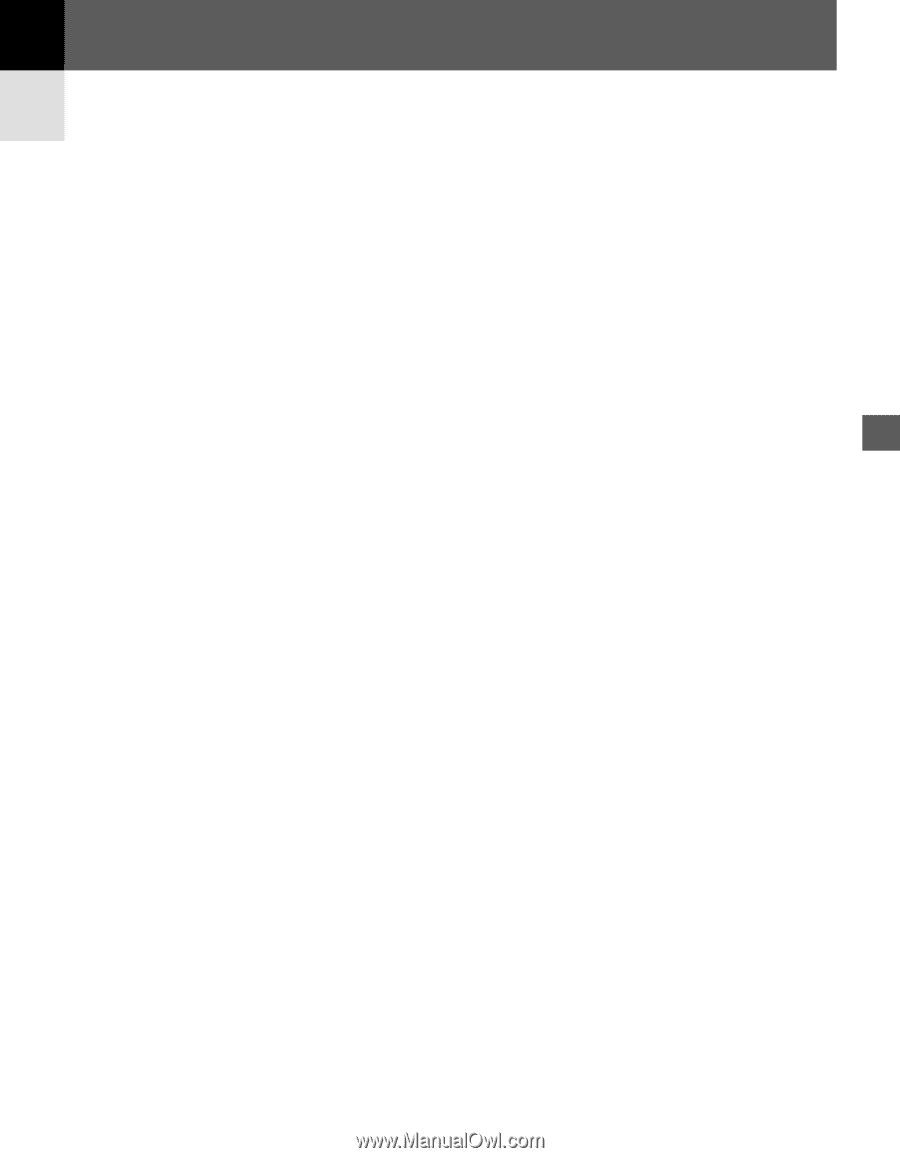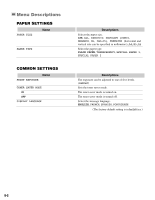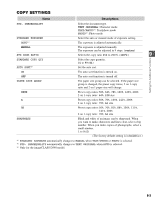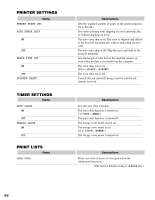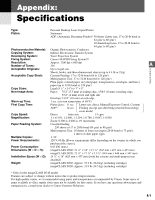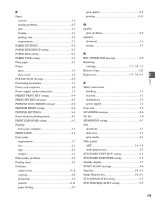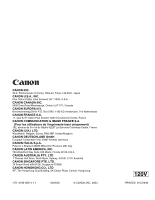I-1
I
Index
Index
4
(–) key
................................................................
1-6
e
(+) key
................................................................
1-6
2 on 1
copy
.....................................................................
4-9
key
.......................................................................
1-6
A
Additional Functions
accessing
.............................................................
9-1
key
...............................................................
1-6, 9-1
understanding
......................................................
9-1
ADF (Automatic Document Feeder)
capacity
...............................................................
3-4
jams in
.................................................................
8-4
loading documents in
..........................................
3-4
AUTO CLEAR setting
....................................
4-1, 9-4
AUTO ERROR SKIP setting
.................................
9-4
AUTO SORT setting
...............................................
9-3
C
CANCEL COPYING? message
.............................
6-1
CANCEL PRINTING? message
............................
6-1
CANCEL REPORT? message
................................
6-2
Cartridge
handling
...............................................................
7-4
replacing
...............................................
7-3, 7-6, 7-7
storage
.................................................................
7-5
Cassette
............................................................
1-5, 2-3
CHECK DOCUMENT message
............................
8-5
CHECK PRINTER message
..................................
8-5
Cleaning
machine’ exterior
................................................
7-1
periodic
...............................................................
7-1
scanning area
.......................................................
7-1
Collate
copy
.....................................................................
4-7
key
.......................................................................
1-6
COMMON SETTINGS
..........................................
9-2
Convention, type
.......................................................
vi
COPY SETTINGS
..................................................
9-3
Copy yield
...............................................................
7-4
Copying
adjusting the copy exposure
...............................
4-6
document requirements
.......................................
3-1
paper requirements
..............................................
2-1
problems
..............................................................
8-8
setting enlarging/reducing
...................................
4-5
setting the image quality
.....................................
4-6
Customer support
....................................................
1-1
D
DISPLAY LANGUAGE setting
.............................
9-2
Document
guides
..................................................................
1-4
loading
.................................................................
3-4
output tray
...........................................................
1-5
positioning
...........................................................
3-3
problem
...............................................................
3-2
quantity
...............................................................
3-1
requirements
........................................................
3-1
scanned area
........................................................
3-2
size
......................................................................
3-1
type
......................................................................
3-1
weight
..................................................................
3-1
Document feed
ADF
.....................................................................
3-4
feeder tray
...........................................................
1-4
platen glass
..................................................
1-5, 3-3
DOCUMENT TOO LONG message
......................
8-5