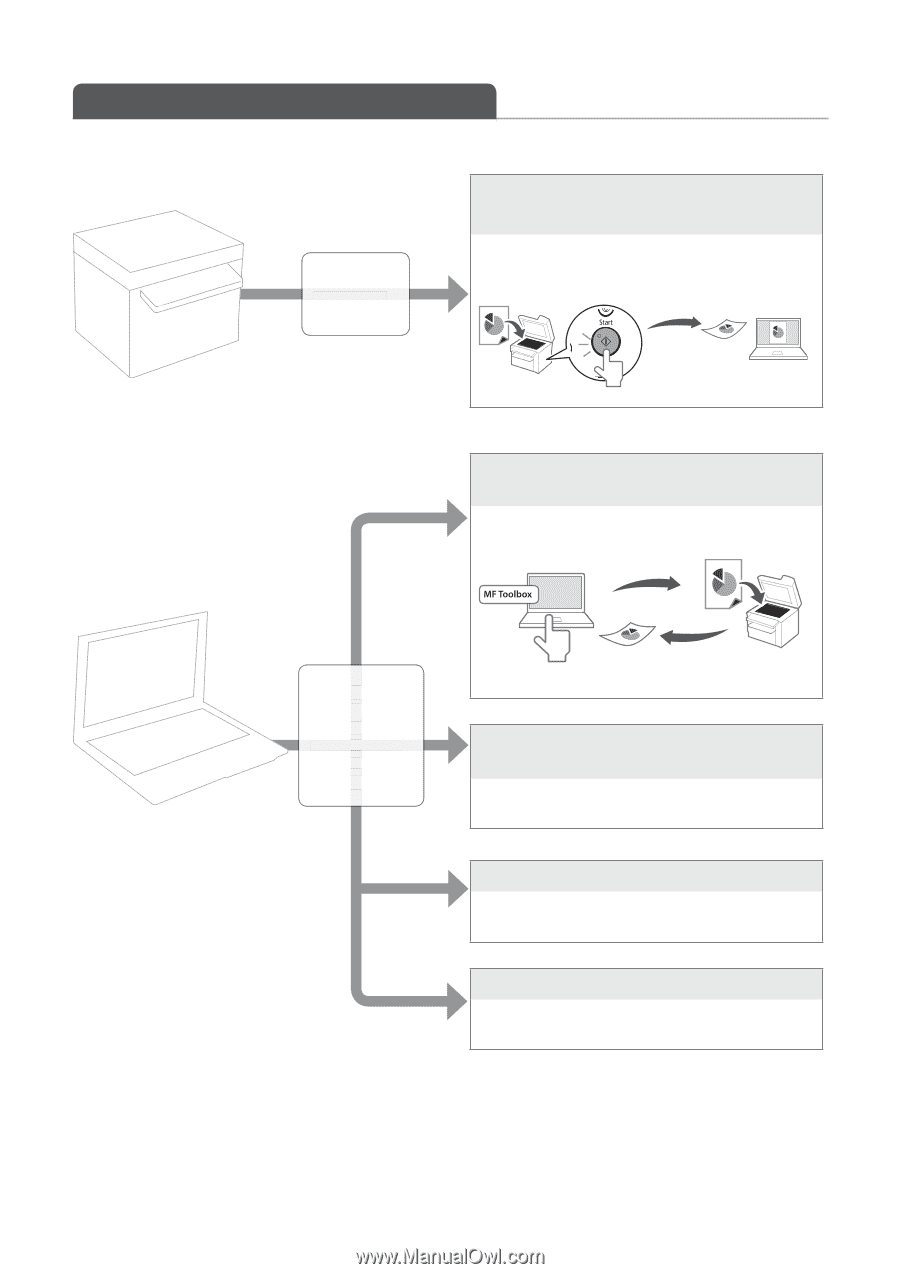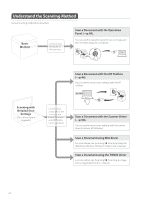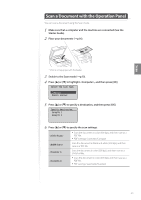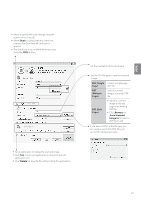Canon imageCLASS D530 Basic Guide - Page 44
Understand the Scanning Method, Basic, Method, Scanning with, Detailed Scan, Settings - windows 8 driver
 |
View all Canon imageCLASS D530 manuals
Add to My Manuals
Save this manual to your list of manuals |
Page 44 highlights
Understand the Scanning Method Various scanning methods are provided. Basic Method Connect your computer to the machine. Scan a Document with the Operation Panel (→p.45). You can use the operation panel to scan an image, and then send the image to a computer. Scan a Document with the MF Toolbox (→p.46). You can set the various scan settings with the MF Toolbox. Scanning with Detailed Scan Settings (Use a driver from a computer) Connect your computer to the machine, and install MF driver and MF Toolbox on the computer. Scan a Document with the Scanner Driver (→p.50). You can set the various scan settings with the scanner driver (ScanGear MF Window). Scan a Document using WIA driver For more details, see [Scanning] [Scanning Using the WIA Driver (Window XP/Vista/7 Only)] in the e-Manual. Scan a Document using the TWAIN driver For more details, see [Scanning] [Scanning an Image from an Application] in the e-Manual. 44