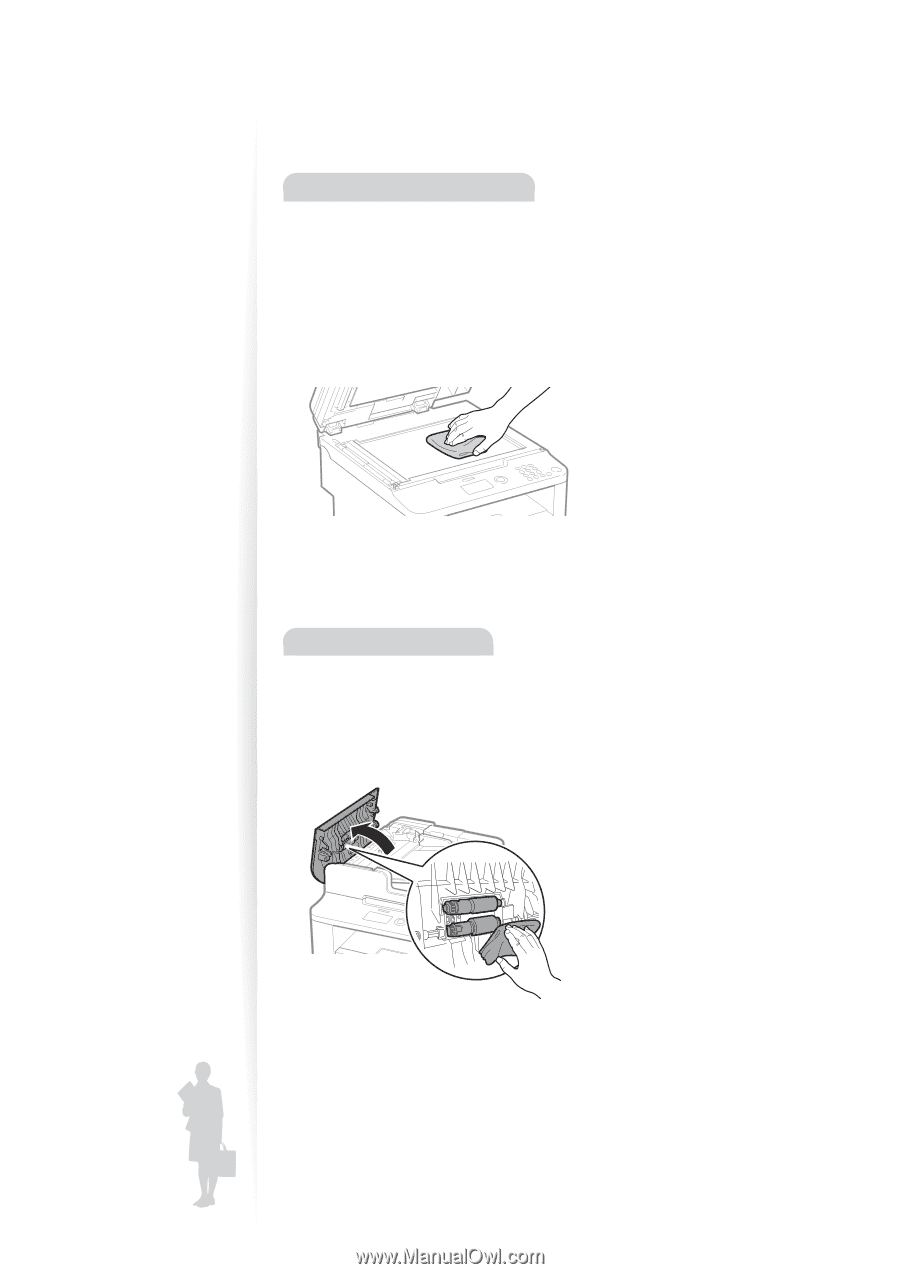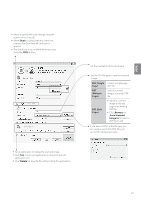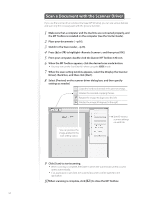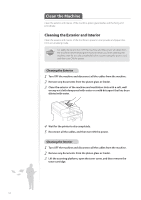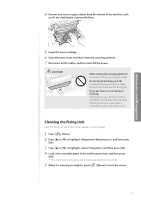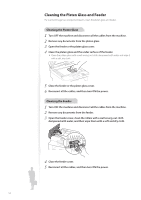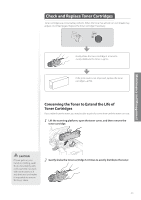Canon imageCLASS D530 Basic Guide - Page 54
Cleaning the Platen Glass and Feeder, Cleaning the Platen Glass, Cleaning the Feeder
 |
View all Canon imageCLASS D530 manuals
Add to My Manuals
Save this manual to your list of manuals |
Page 54 highlights
Cleaning the Platen Glass and Feeder If a scanned image has unexpected specks, clean the platen glass and feeder. Cleaning the Platen Glass 1 Turn OFF the machine and disconnect all the cables from the machine. 2 Remove any documents from the platen glass. 3 Open the feeder or the platen glass cover. 4 Clean the platen glass and the under surface of the feeder. • Clean the platen glass with a well wrung out cloth dampened with water and wipe it with a soft, dry cloth. 5 Close the feeder or the platen glass cover. 6 Reconnect all the cables, and then turn ON the power. Cleaning the Feeder 1 Turn OFF the machine and disconnect all the cables from the machine. 2 Remove any documents from the feeder. 3 Open the feeder cover, clean the rollers with a well wrung-out cloth dampened with water, and then wipe them with a soft and dry cloth. MF4890dw 4 Close the feeder cover. 5 Reconnect all the cables, and then turn ON the power. 54