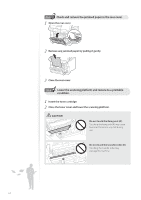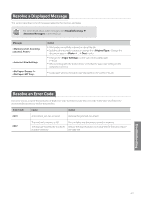Canon imageCLASS D530 Basic Guide - Page 61
Clearing Document Jams in the Feeder (D560 Only)
 |
View all Canon imageCLASS D530 manuals
Add to My Manuals
Save this manual to your list of manuals |
Page 61 highlights
Clearing Document Jams in the Feeder (D560 Only) After removing any documents placed in the feeder, follow the procedure below to remove jammed documents. 1 Open the feeder cover and lift the lock release lever. 2 Remove any jammed document by pulling it gently. 3 Hold the green grip, and then open the inner cover. 4 Remove any jammed document by pulling it gently. 5 Close the inner cover. 6 Replace the release lever and close the feeder cover. 7 Place documents in the feeder. 61 Troubleshooting

61
Troubleshooting
Clearing Document Jams in the Feeder (D560 Only)
After removing any documents placed in the feeder, follow the procedure below to remove
jammed documents.
1
Open the feeder cover and lift the lock release lever.
2
Remove any jammed document by pulling it gently.
3
Hold the green grip, and then open the inner cover.
4
Remove any jammed document by pulling it gently.
5
Close the inner cover.
6
Replace the release lever and close the feeder cover.
7
Place documents in the feeder.