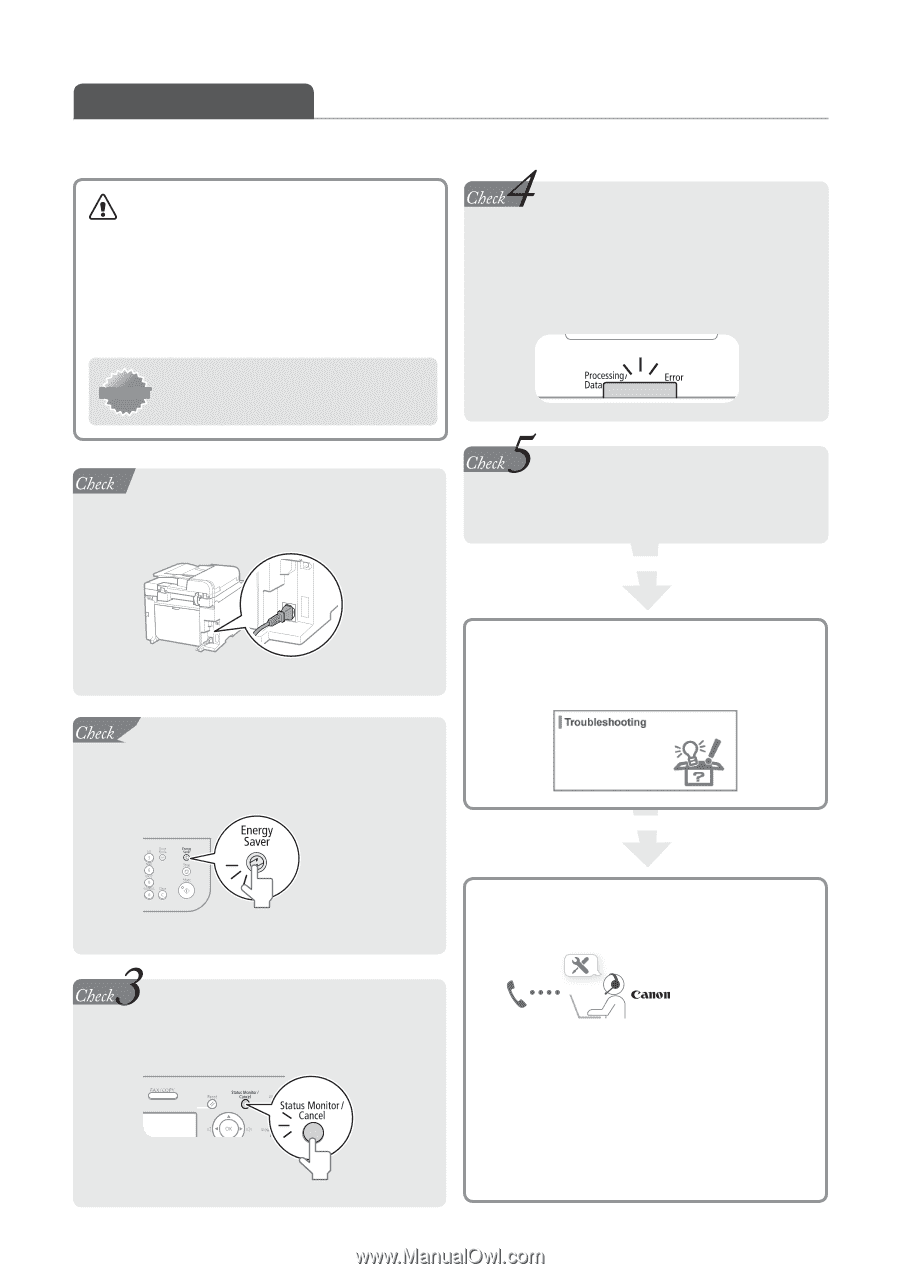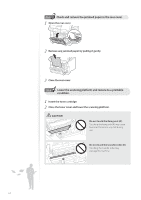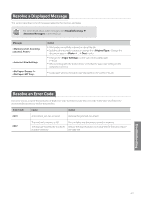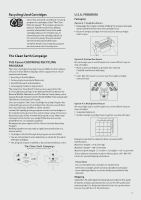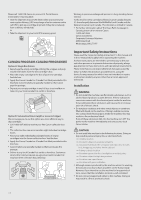Canon imageCLASS D530 Basic Guide - Page 68
Resolve a Problem, switched ON See the Starter Guide.
 |
View all Canon imageCLASS D530 manuals
Add to My Manuals
Save this manual to your list of manuals |
Page 68 highlights
Resolve a Problem Follow the procedures below to resolve your problem. WARNING If the machine makes strange noises or emits smoke or odors: Turn OFF the power immediately, disconnect the power cord, and contact the Canon Customer Care Center. Do not attempt to disassemble or repair the machine yourself. If you attempt to repair the machine by IMPORTANT yourself, it may void the limited warranty. 1 Verify that the cables are connected properly and that the power is switched ON (See the Starter Guide.) Verify that the Error indicator is not on or blinking. • Make sure that paper is loaded properly (→p.19). • Remove any jammed paper (→p.60). • Turn OFF the power, wait for more than 10 seconds, and then turn it ON again. Verify that no message appears on the display. • If a message appears, resolve the problem (→p.65). If you cannot solve the problem 2 Verify that the machine is not in Sleep mode (→ p.24). • If the [Energy Saver] key blinks, press it to exit the Sleep mode. See [Troubleshooting] in the e-Manual or the Q&A from the support page of the official Canon Web site. If you cannot solve the problem Contact your local authorized Canon dealer or the Canon help line for assistance. Press [Status Monitor/Cancel] to check the status of the machine. • If there are jobs in process, wait until the jobs are finished. Please have the following information ready when you contact Canon. • Product name • Serial number • Place of purchase • Nature of problem • Steps you have taken to solve the problem and the results 68