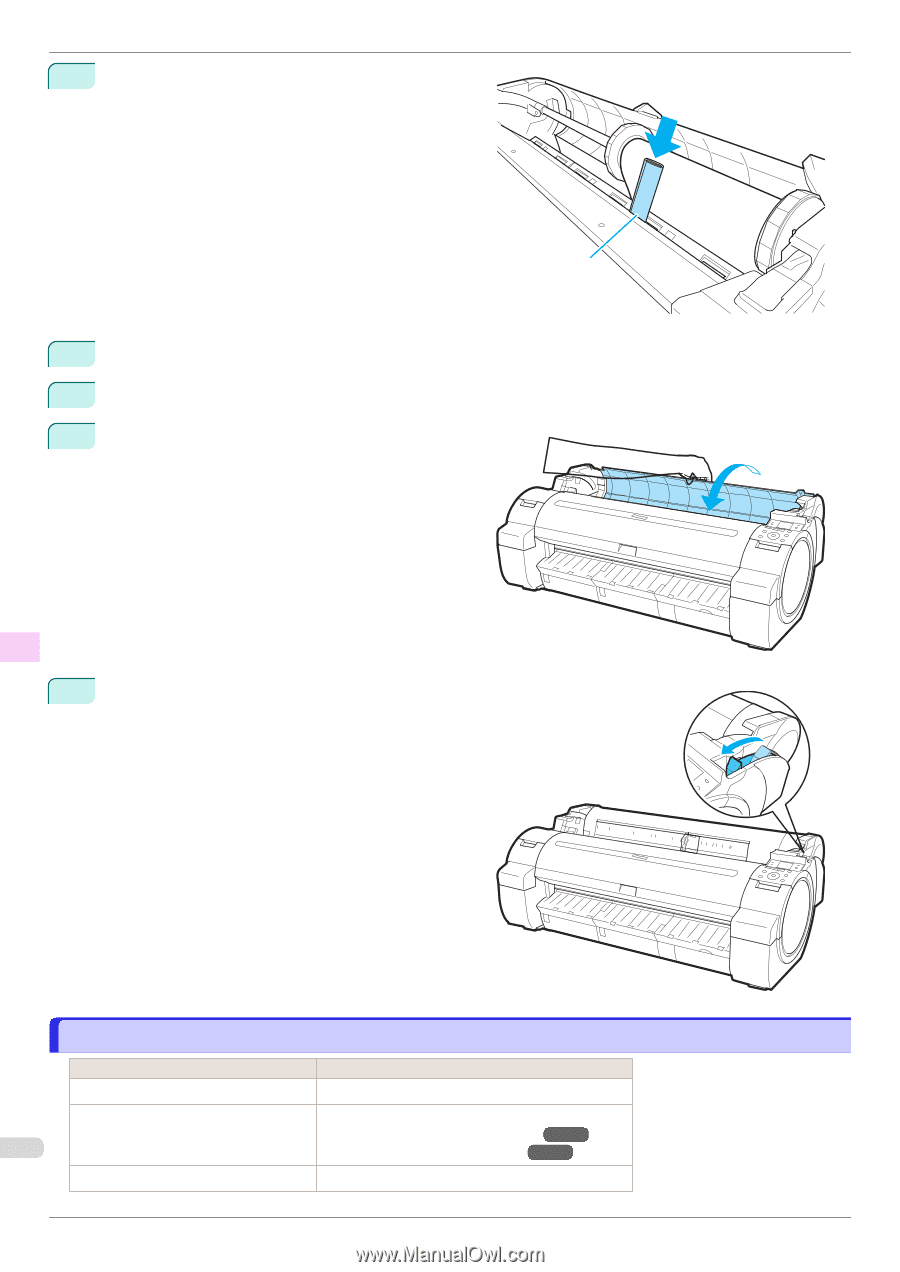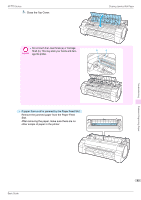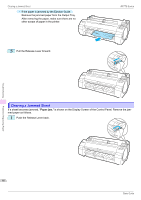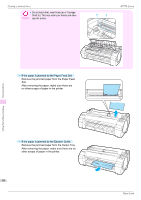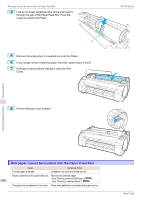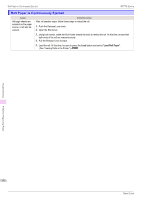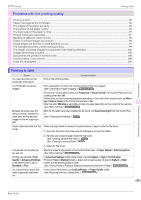Canon imagePROGRAF iPF770 MFP M40 Basics Guide - Page 90
Roll paper cannot be inserted into the Paper Feed Slot
 |
View all Canon imagePROGRAF iPF770 MFP M40 manuals
Add to My Manuals
Save this manual to your list of manuals |
Page 90 highlights
Roll paper cannot be inserted into the Paper Feed Slot 4 Fold an A4 sheet lengthwise four times and insert it through the gap of the Paper Feed Slot. Push the scrap out toward the Platen. a 5 Remove the scrap when it is pushed out onto the Platen. 6 If any scraps remain inside the paper feed slot, repeat steps 4 and 5. 7 Holding it at the positions indicated, close the Roll Cover. iPF770 Series 8 Pull the Release Lever forward. Troubleshooting Problems Regarding Paper Roll paper cannot be inserted into the Paper Feed Slot Cause The roll paper is warped. Corrective Action Straighten out curls and reload the roll. Paper is jammed by the paper feed slot. Remove the jammed paper. 90 (See "Clearing Jammed Roll Paper.") ➔P.83 (See "Clearing a Jammed Sheet.") ➔P.86 The paper source selection is incorrect. Press the Load button and select the paper source. Basic Guide