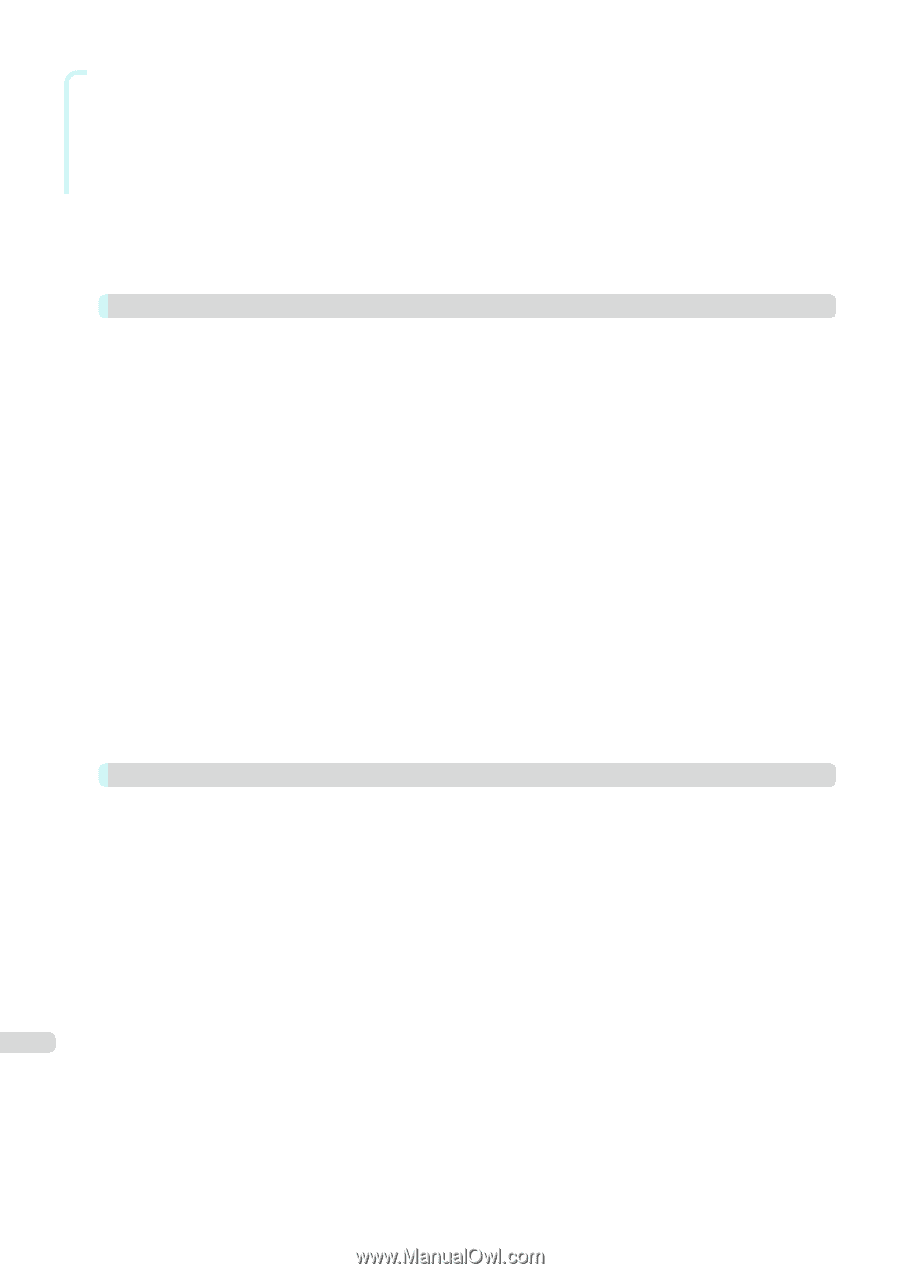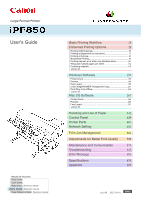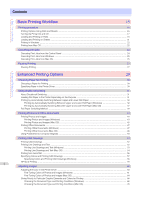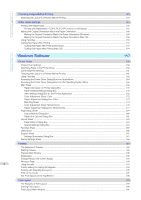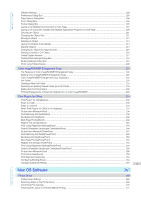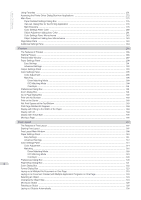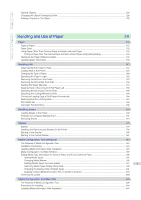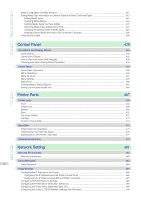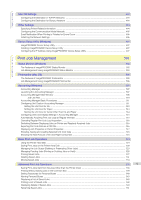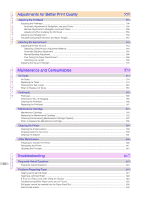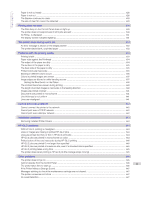Mac OS Software
Using Favorites
.....................................................................................................................................................
271
Accessing the Printer Driver Dialog Box from Applications
.....................................................................................
272
Main Pane
.............................................................................................................................................................
272
Paper Detailed Settings Dialog Box
.................................................................................................................
276
View set. Dialog Box for the Printing Application
..............................................................................................
278
Matching pane
.................................................................................................................................................
278
Color Settings Pane: Color
..............................................................................................................................
280
Object Adjustment dialog box: Color
................................................................................................................
281
Color Settings Pane: Monochrome
..................................................................................................................
282
Object Adjustment dialog box: Monochrome
....................................................................................................
283
Page Setup Pane
..................................................................................................................................................
283
Additional Settings Pane
.......................................................................................................................................
284
Preview
286
The Features of Preview
.........................................................................................................................................
286
Starting Preview
.....................................................................................................................................................
286
Preview Main Window
............................................................................................................................................
287
Paper Settings Panel
..............................................................................................................................................
290
Easy Settings
...................................................................................................................................................
291
Advanced Settings
...........................................................................................................................................
292
Output Settings Panel
............................................................................................................................................
293
Color Settings Panel
...............................................................................................................................................
295
Color Adjustment
..............................................................................................................................................
296
Matching
..........................................................................................................................................................
298
Driver Matching Mode
.................................................................................................................................
299
ICC Matching Mode
....................................................................................................................................
300
ColorSync
...................................................................................................................................................
301
Preferences Dialog Box
..........................................................................................................................................
301
Zoom Dialog Box
...................................................................................................................................................
301
Go to Page Dialog Box
...........................................................................................................................................
302
Print with No Borders
.............................................................................................................................................
302
Print on the Center
.................................................................................................................................................
303
Not Print Spaces at the Top/Bottom
.......................................................................................................................
303
Print Page Rotated 90 Degrees
..............................................................................................................................
304
Display with Fitting to the Width of the Paper
.........................................................................................................
304
Display with All
.......................................................................................................................................................
304
Display with Actual Size
..........................................................................................................................................
305
Moving a Page
.......................................................................................................................................................
305
Free Layout
307
The Features of Free Layout
...................................................................................................................................
307
Starting Free Layout
...............................................................................................................................................
307
Free Layout Main Window
......................................................................................................................................
308
Paper Settings Panel
..............................................................................................................................................
310
Easy Settings
...................................................................................................................................................
311
Advanced Settings
...........................................................................................................................................
312
Color Settings Panel
...............................................................................................................................................
313
Color Adjustment
..............................................................................................................................................
314
Matching
..........................................................................................................................................................
316
Driver Matching Mode
.................................................................................................................................
318
ICC Matching Mode
....................................................................................................................................
319
ColorSync
...................................................................................................................................................
320
Preferences Dialog Box
..........................................................................................................................................
320
Page Setup Dialog Box
..........................................................................................................................................
321
Zoom Dialog Box
...................................................................................................................................................
322
Format Dialog Box
.................................................................................................................................................
323
Laying out a Multiple-File Document on One Page
.................................................................................................
323
Laying out a Document Created with Multiple Application Programs on One Page
.................................................
324
Selecting an Object
................................................................................................................................................
324
Changing the Object Size
.......................................................................................................................................
324
Moving an Object
...................................................................................................................................................
325
Rotating an Object
.................................................................................................................................................
325
Laying out Objects Automatically
............................................................................................................................
326
6