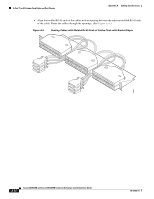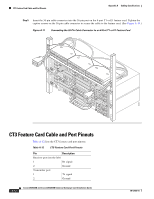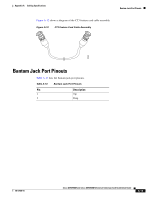Cisco AS5400XM Installation Guide - Page 101
INDEX, port pinouts table
 |
UPC - 746320997261
View all Cisco AS5400XM manuals
Add to My Manuals
Save this manual to your list of manuals |
Page 101 highlights
INDEX Numerics 8-port T1 or E1 feature card attaching the interface cable to a bracket A-8 interface cable pinouts A-6 A attaching the 8-port T1 or E1 feature card interface cable to a bracket A-8 B bantam jack port monitoring feature cards 7-10 pinouts (table) A-13 RX monitor port 7-10 TX monitor port 7-10 C cabling specifications A-1 carrier card installing 2-5 removing 2-3 caution symbol, meaning of viii chassis environment, monitoring 7-7 configuring input impedance for the E1 feature card 3-11 CT3 feature card drop and insert mode 7-10 installing 4-5 LEDs (table) 7-4 online insertion and removal 4-2 overview 4-1 port pinouts (table) A-12 removing 4-2 D dial-only feature card installing 5-8 LEDs (table) 7-5 mixing with universal port feature card 7-6 online insertion and removal 5-3 overview 5-1 removing 5-3 restrictions 5-2 document organization vii drop and insert mode for the CT3 feature card 7-10 E E1 feature card configuring input impedance 3-11 verifying input impedance 3-12 electricity, safety 1-2 environment, monitoring 7-7 environment status, checking 7-8 ESD wrist strap, safety 1-3 F feature card online insertion and removal 2-2 overview 2-1 78-17406-01 Cisco AS5350XM and Cisco AS5400XM Universal Gateways Card Installation Guide IN-1