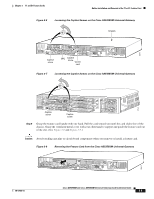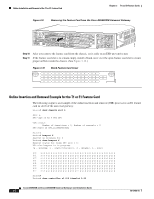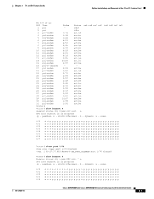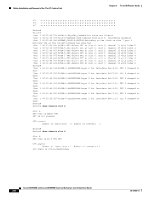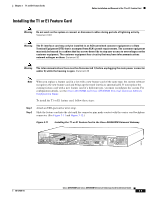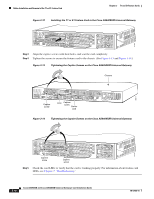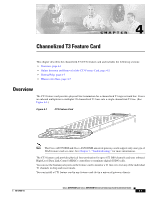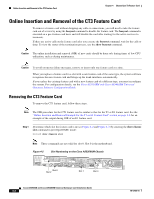Cisco AS5400XM Installation Guide - Page 41
Installing the T1 or E1 Feature Card
 |
UPC - 746320997261
View all Cisco AS5400XM manuals
Add to My Manuals
Save this manual to your list of manuals |
Page 41 highlights
Chapter 3 T1 and E1 Feature Cards Online Installation and Removal of the T1 or E1 Feature Card Installing the T1 or E1 Feature Card Warning Do not work on the system or connect or disconnect cables during periods of lightning activity. Statement 1001 Warning The E1 interface card may only be installed in an ACA-permitted customer equipment or a Data Terminal Equipment (DTE) that is exempted from ACA's permit requirements. The customer equipment must only be housed in a cabinet that has screw-down lids to stop user access to overvoltages on the customer equipment. The customer equipment has circuitry that may have telecommunications network voltages on them. Statement 90 Warning The telecommunications lines must be disconnected 1) before unplugging the main power connector and/or 2) while the housing is open. Statement 89 Note When you replace a feature card in a slot with a new feature card of the same type, the system software recognizes the new feature card and brings up the trunk interfaces automatically. If you replace the existing feature card with a new feature card of a different type, you must reconfigure the system. For configuration details, see the Cisco AS5350XM and Cisco AS5400XM Universal Gateways Software Configuration Guide. To install the T1 or E1 feature card, follow these steps: Step 1 Step 2 Attach an ESD-preventive wrist strap. Slide the feature card into the slot until the connector pins make contact with the carrier card backplane connector. (See Figure 3-11 and Figure 3-12.) Figure 3-11 Installing the T1 or E1 Feature Card in the Cisco AS5350XM Universal Gateway 0 1 2 PRI Rx Tx ACT OK 36816 78-17406-01 Cisco AS5350XM and Cisco AS5400XM Universal Gateways Card Installation Guide 3-9