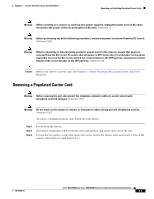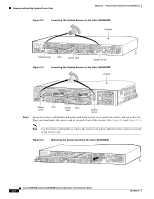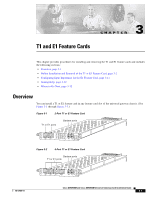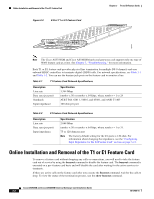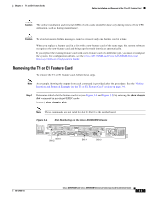Cisco AS5400XM Installation Guide - Page 30
Tightening the Captive Screws on the Cisco AS5350XM, Installing the Carrier Card in the Cisco AS5400XM
 |
UPC - 746320997261
View all Cisco AS5400XM manuals
Add to My Manuals
Save this manual to your list of manuals |
Page 30 highlights
Removing and Installing Populated Carrier Cards Chapter 2 Feature Card and Carrier Card Guidelines Figure 2-8 Installing the Carrier Card in the Cisco AS5400XM 37161 Step 2 Align the captive screws with their holes, and seat the card completely. Step 3 Tighten the two captive screws to secure the carrier card to the chassis. (See Figure 2-9 and Figure 2-10.) Figure 2-9 Tightening the Captive Screws on the Cisco AS5350XM 36005 Captive screw Captive screw Figure 2-10 Tightening the Captive Screws on the Cisco AS5400XM 37162 Captive screw Captive screw Step 4 If the carrier card has a blank feature card slot, install a blank cover over the open feature card slot to ensure proper airflow inside the chassis. (See Figure 2-11.) Cisco AS5350XM and Cisco AS5400XM Universal Gateways Card Installation Guide 2-6 78-17406-01