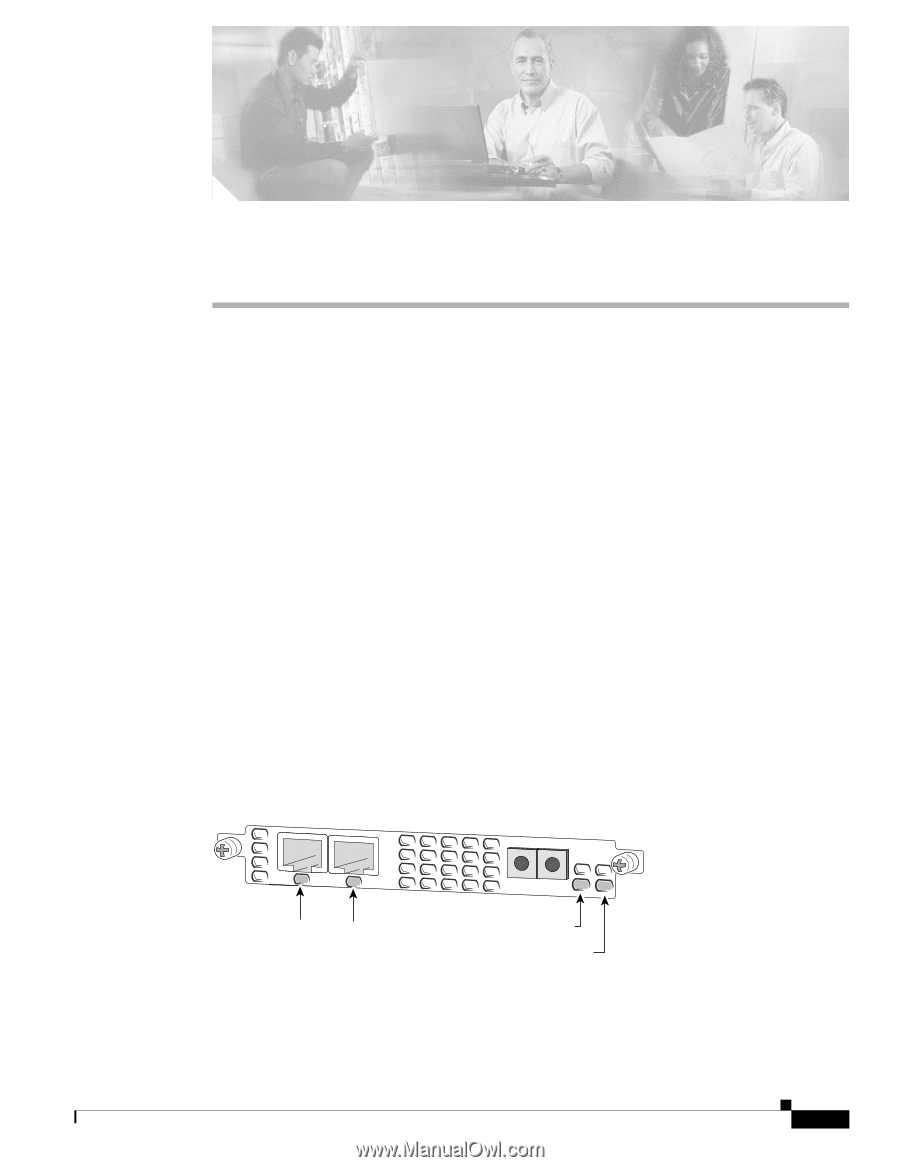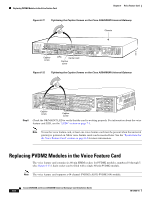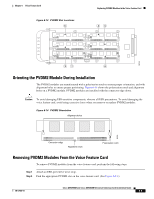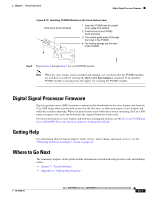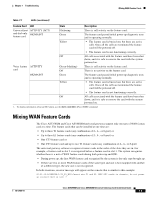Cisco AS5400XM Installation Guide - Page 75
Troubleshooting, LEDs
 |
UPC - 746320997261
View all Cisco AS5400XM manuals
Add to My Manuals
Save this manual to your list of manuals |
Page 75 highlights
Troubleshooting CH A P T E R 7 LEDs This chapter describes how to troubleshoot the universal gateway by referring to the LEDs on feature cards and using the bantam jack ports. The chapter contains the following sections: • LEDs, page 7-1 • Mixing WAN Feature Cards, page 7-5 • Mixing Universal Port and Dial-Only Feature Cards, page 7-6 • Mixing Voice Feature Cards With Universal Port and Dial-Only Feature Cards, page 7-6 • Monitoring the Chassis Environment, page 7-7 • Using the Bantam Jack Ports to Monitor T1, E1, and CT3 Feature Cards, page 7-10 • Using Drop and Insert Mode on the CT3 Feature Card, page 7-10 • Troubleshooting Network Interfaces, page 7-11 • Getting Help, page 7-11 The LEDs indicate the current operating condition of the feature cards. Observe the LEDs (see Figure 7-1 through Figure 7-4), note any fault condition that the product is encountering, and then contact your system administrator or a customer service representative. (See the "Obtaining Technical Assistance" section on page xvi, if necessary.) Table 7-1 describes the LEDs. Figure 7-1 2-Port or 4-Port T1 or E1 Feature Card LEDs (2-Port T1 or E1 Feature Card Shown) 35681 0 1 0 1 ACTIVITY (ACT) OK/MAINT 78-17406-01 Cisco AS5350XM and Cisco AS5400XM Universal Gateways Card Installation Guide 7-1