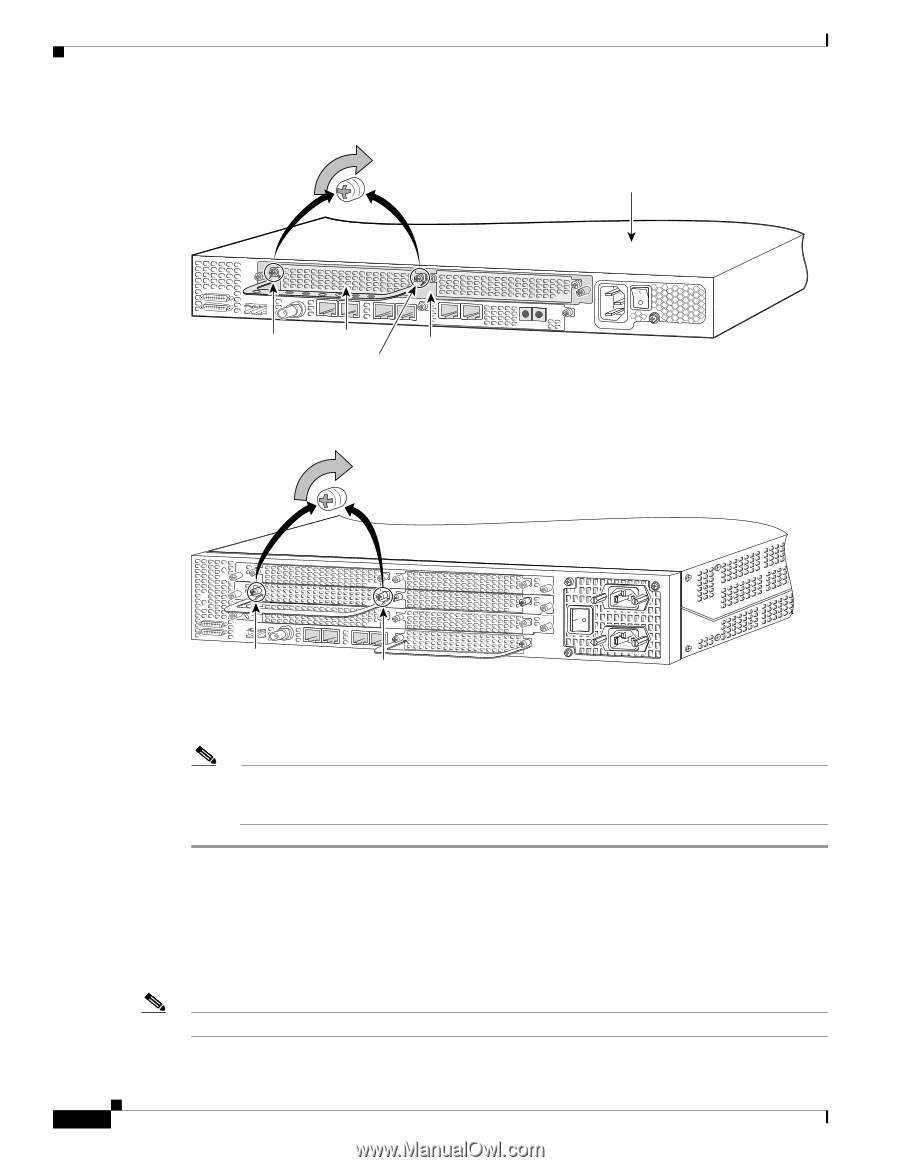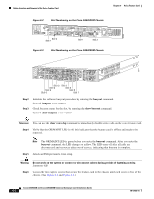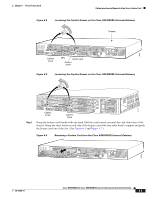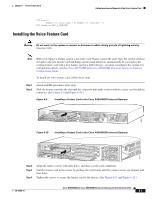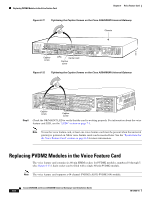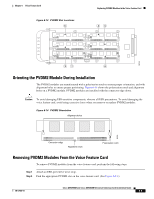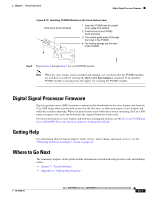Cisco AS5400XM Installation Guide - Page 70
Replacing PVDM2 Modules in the Voice Feature Card
 |
UPC - 746320997261
View all Cisco AS5400XM manuals
Add to My Manuals
Save this manual to your list of manuals |
Page 70 highlights
Replacing PVDM2 Modules in the Voice Feature Card Chapter 6 Voice Feature Card Figure 6-11 Tightening the Captive Screws on the Cisco AS5350XM Universal Gateway Chassis 36818 Captive screw DFC Carrier card Captive screw Figure 6-12 Tightening the Captive Screws on the Cisco AS5400XM Universal Gateway 37202 Step 6 Captive screw Captive screw Check the OK/MAINT LED to verify that the card is working properly. For information about the voice feature card LED, see the "LEDs" section on page 7-1. Note To use the voice feature card, at least one voice feature card must be present when the universal gateway is powered on. More voice feature cards can be inserted later. See the "Restrictions for the Voice Feature Card" section on page 6-2 for more information. Replacing PVDM2 Modules in the Voice Feature Card The voice feature card contains six 80-pin SIMM sockets for PVDM2 modules, numbered 0 through 5. (See Figure 6-13.) Each socket can be filled with a single 80-pin PVDM2 module. Note The voice feature card supports a 64-channel PVDM2 (AS5X-PVDM2-64) module. Cisco AS5350XM and Cisco AS5400XM Universal Gateways Card Installation Guide 6-8 78-17406-01