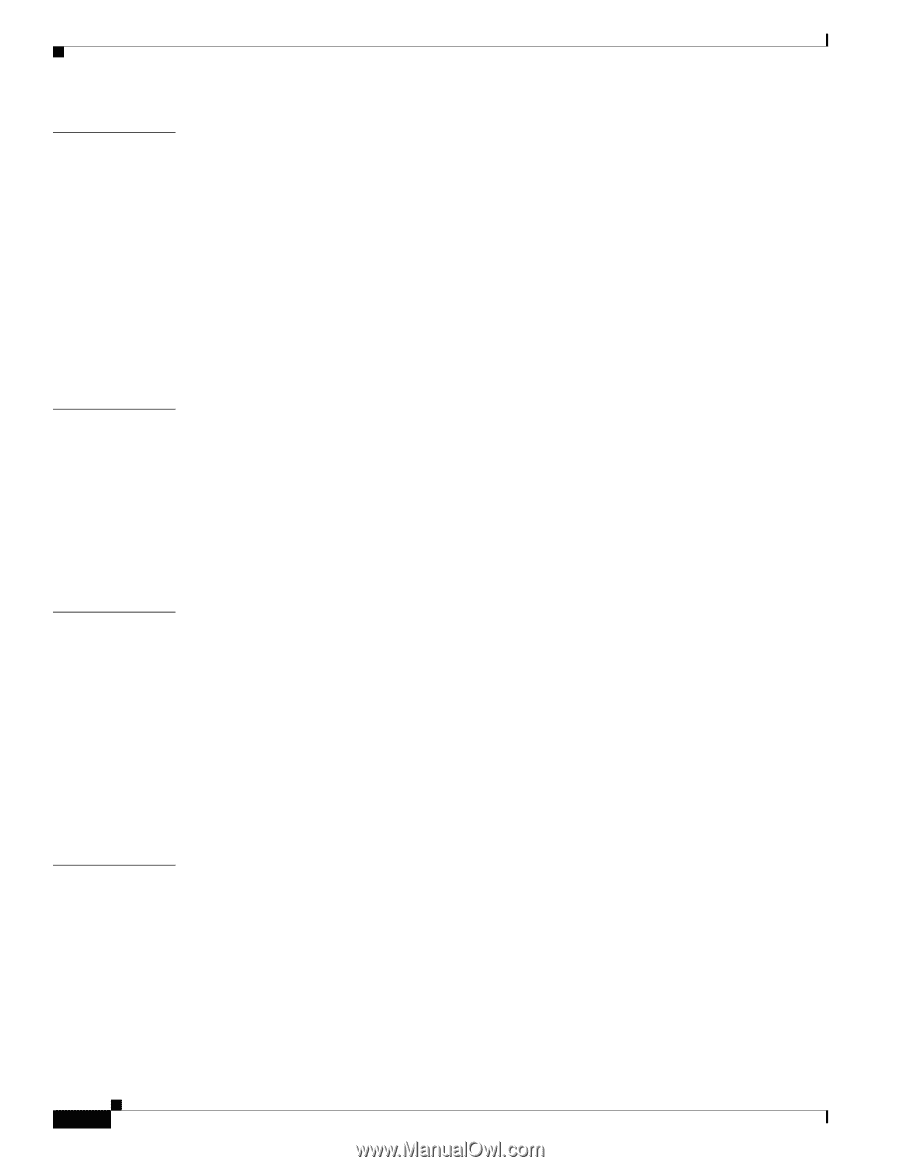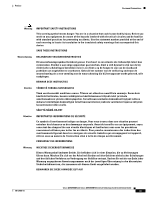Cisco AS5400XM Installation Guide - Page 4
T1 and E1 Feature Cards, Channelized T3 Feature Card, Universal Port and Dial-Only Feature Cards - voice
 |
UPC - 746320997261
View all Cisco AS5400XM manuals
Add to My Manuals
Save this manual to your list of manuals |
Page 4 highlights
Contents 3 C H A P T E R 4 C H A P T E R 5 C H A P T E R 6 C H A P T E R T1 and E1 Feature Cards 3-1 Overview 3-1 Online Installation and Removal of the T1 or E1 Feature Card 3-2 Removing the T1 or E1 Feature Card 3-3 Installing the T1 or E1 Feature Card 3-9 Configuring Input Impedance for the E1 Feature Card 3-11 Configuration 3-11 Verification 3-12 Getting Help 3-12 Where to Go Next 3-12 Channelized T3 Feature Card 4-1 Overview 4-1 Online Insertion and Removal of the CT3 Feature Card 4-2 Removing the CT3 Feature Card 4-2 Installing the CT3 Feature Card 4-5 Getting Help 4-7 Where to Go Next 4-7 Universal Port and Dial-Only Feature Cards 5-1 Overview 5-1 Restrictions for the Universal Port and Dial-Only Feature Cards 5-2 Online Insertion and Removal of the Universal Port or Dial-Only Feature Card 5-3 Removing the Universal Port or Dial-Only Feature Card 5-3 Installing the Universal Port or Dial-Only Feature Card 5-8 System Processing Engine Firmware 5-10 Getting Help 5-10 Where to Go Next 5-10 Voice Feature Card 6-1 Overview 6-1 Restrictions for the Voice Feature Card 6-2 Online Insertion and Removal of the Voice Feature Card 6-3 Removing the Voice Feature Card 6-3 Installing the Voice Feature Card 6-7 Replacing PVDM2 Modules in the Voice Feature Card 6-8 Orienting the PVDM2 Module During Installation 6-9 Cisco AS5350XM and Cisco AS5400XM Universal Gateways Card Installation Guide iv 78-17406-01