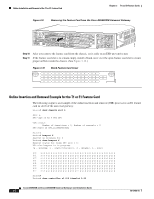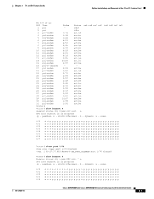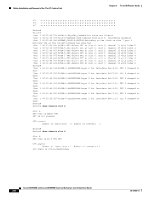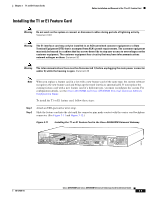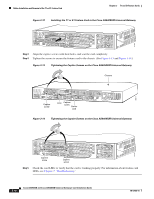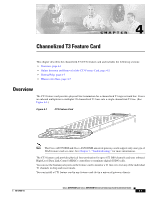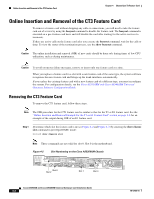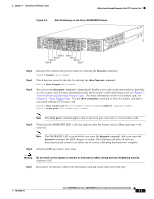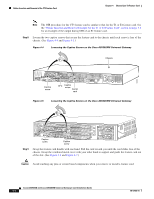Cisco AS5400XM Installation Guide - Page 43
Configuring Input Impedance for the E1 Feature Card, Configuration
 |
UPC - 746320997261
View all Cisco AS5400XM manuals
Add to My Manuals
Save this manual to your list of manuals |
Page 43 highlights
Chapter 3 T1 and E1 Feature Cards Configuring Input Impedance for the E1 Feature Card Note For information about configuring the T1 or E1 ports, see the Cisco AS5350XM and Cisco AS5400XM Universal Gateways Software Configuration Guide. Configuring Input Impedance for the E1 Feature Card You can set the input impedance of the E1 feature card before or after running the setup script. For information on configuring the universal gateway with the setup script, see the Cisco AS5350XM and Cisco AS5400XM Universal Gateways Software Configuration Guide. Configuration To set the input impedance for the E1 feature card, use the line-termination command. Step 1 Command Router> enable Password: password Router# Step 2 Step 3 Step 4 Router# configure terminal Enter configuration commands, one per line. End with CNTL/Z. Router(config)# Router(config)# controller e1 0 Router(config-controller)# Router(config-controller)# line-termination 75-ohm Step 5 Router(config-controller)# Ctrl-Z Router# %SYS-5-CONFIG_I: Configured from console by console Purpose Enters enable mode. Enter the password. You have entered enable mode when the prompt changes to Router#. Enters global configuration mode. You have entered global configuration mode when the prompt changes to Router(config)#. Enter the controller number on which you are configuring input impedance. Sets the input impedance to 75 ohm for the controller. The factory-set default is 120 ohm. Repeat Step 3 and Step 4 for the other controllers. Returns to enable mode. This message is normal and does not indicate an error. 78-17406-01 Cisco AS5350XM and Cisco AS5400XM Universal Gateways Card Installation Guide 3-11