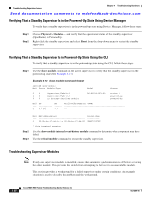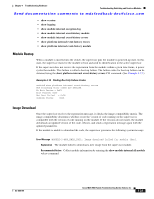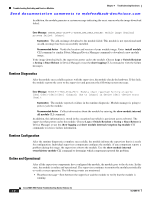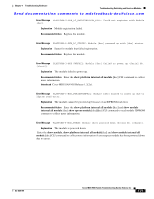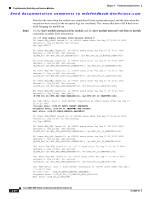Cisco DS-C9124-K9 Troubleshooting Guide - Page 121
Analyzing The Logs, Troubleshooting Module Issues, show module internal event-history module
 |
View all Cisco DS-C9124-K9 manuals
Add to My Manuals
Save this manual to your list of manuals |
Page 121 highlights
Chapter 4 Troubleshooting Hardware Troubleshooting Switching and Services Modules Send documentation comments to [email protected] • Online health management (OHMS)-Sent from the supervisor to all the ports in the module to verify that traffic is flowing properly. In addition, the module monitors itself and generates an exception if it detects an anomalous condition. If the exception is a FATAL error, the module is power cycled. Use the following CLI commands to view the conditions leading up to the problem: • show logging • show module diag • show module internal exception-log module • show module internal event-history module • show hardware internal errors Analyzing The Logs In some instances, you may need to check other internal logs to verify the cause of a problem. You can use the state transition log and the error log in these instances. These logs may hold information not present in the system messages or in the exception log because of interactions between the module and the supervisor. The state transition log is sorted in ascending manner (that is, the latest state is at the end of the log). The error log is sorted in descending manner (that is, the latest error is at the beginning of the log). Use the show module internal event-history module CLI command to view the state transition log for a module. Use the show module internal event-history errors CLI command to view the error log. The state transition log indicates the current state of a given module. (See Example 4-16.) Each element of the transition log contains the following information: • Timestamp • Node that triggered the state transition • Module state prior to transition • Event that occurred • Current state of module Example 4-16 State Transition Log 7) FSM: Transition at 14258 usecs after Mon Sep 26 17:50:56 2005 Previous state: [LCM_ST_LC_POWERED_UP] Triggered event: [LCM_EV_PFM_LC_STATUS_POWERED_DOWN] Next state: [LCM_ST_LC_NOT_PRESENT] Based on the above state transition you can infer that when the module was in the powered-up state, PFM triggered an event to power down the module. This trigger caused the state machine to go to the not present state. Troubleshooting Module Issues To isolate a module problem, follow these steps: Step 1 Verify that all Status LEDs are green. If any status LED is red or off, the module might have shifted out of its slot. OL-9285-05 Cisco MDS 9000 Family Troubleshooting Guide, Release 3.x 4-25