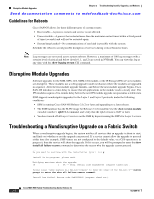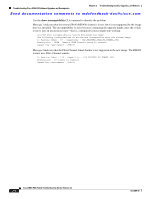Cisco DS-C9124-K9 Troubleshooting Guide - Page 57
Software Installation Ends with Error, Problem, Possible Cause, Solution
 |
View all Cisco DS-C9124-K9 manuals
Add to My Manuals
Save this manual to your list of manuals |
Page 57 highlights
Chapter 2 Troubleshooting Installs, Upgrades, and Reboots Troubleshooting Cisco SAN-OS Software Upgrades and Downgrades Send documentation comments to [email protected] Software Installation Ends with Error Symptom The software installation ends with an error. Table 2-4 Software Installation Ends with Error Problem Possible Cause Solution The installation ends with an error. The standby supervisor module bootflash: file system does not have sufficient space to accept the updated image. Remove unnecessary files from the filesystem. In Device Manager, choose Admin > Flash Files and delete unnecessary files. From the CLI, use the delete command. The specified system and kickstart images Check the output of the installation process for are not compatible. details on the incompatibility. Possibly update the kickstart image before updating the system image. The install all command is issued on the Issue the command on the active supervisor standby supervisor module. module only. A module was inserted while the upgrade was in progress. Restart the installation. See the "Installing SAN-OS Software Using Fabric Manager" section on page 2-10 or the "Installing Cisco SAN-OS Software from the CLI" section on page 2-11. The fabric or switch was configured while the upgrade was in progress. Wait until the upgrade is complete before configuring the switch. In Device Manager, choose Admin > CFS or from the CLI, use the show cfs lock command to check that there are no CFS commit operations in progress. The switch experienced a power disruption while the upgrade was in progress. Restart the installation. See the "Installing SAN-OS Software Using Fabric Manager" section on page 2-10 or the "Installing Cisco SAN-OS Software from the CLI" section on page 2-11. Incorrect software image path specified. Specify the entire path for the remote location accurately. Another installation is already in progress. Verify the state of the switch at every stage and restart the installation after 10 seconds. If you restart the installation within the 10-second span, the command is rejected with an error message indicating that an installation is currently in progress. Module failed to upgrade. Restart the installation. See the "Installing SAN-OS Software Using Fabric Manager" section on page 2-10 or the "Installing Cisco SAN-OS Software from the CLI" section on page 2-11. Or, use the install module CLI command to upgrade the failed module. OL-9285-05 Cisco MDS 9000 Family Troubleshooting Guide, Release 3.x 2-9